MediaWiki\Auth\UsernameAuthenticationRequest Class Reference
AuthenticationRequest to ensure something with a username is present. More...
Inherits MediaWiki\Auth\AuthenticationRequest.
Collaboration diagram for MediaWiki\Auth\UsernameAuthenticationRequest:
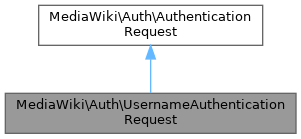
Public Member Functions | |
| getFieldInfo () | |
Fetch input field info.This will be used in the AuthManager APIs and web UIs to define API input parameters / form fields and to process the submitted data.The field info is an associative array mapping field names to info arrays. The info arrays have the following keys:
| |
 Public Member Functions inherited from MediaWiki\Auth\AuthenticationRequest Public Member Functions inherited from MediaWiki\Auth\AuthenticationRequest | |
| describeCredentials () | |
| Describe the credentials represented by this request. | |
| getMetadata () | |
| Returns metadata about this request. | |
| getUniqueId () | |
| Supply a unique key for deduplication. | |
| loadFromSubmission (array $data) | |
| Initialize form submitted form data. | |
Additional Inherited Members | |
 Static Public Member Functions inherited from MediaWiki\Auth\AuthenticationRequest Static Public Member Functions inherited from MediaWiki\Auth\AuthenticationRequest | |
| static | __set_state ( $data) |
| Implementing this mainly for use from the unit tests. | |
| static | getRequestByClass (array $reqs, $class, $allowSubclasses=false) |
| Select a request by class name. | |
| static | getUsernameFromRequests (array $reqs) |
| Get the username from the set of requests. | |
| static | loadRequestsFromSubmission (array $reqs, array $data) |
| Update a set of requests with form submit data, discarding ones that fail. | |
| static | mergeFieldInfo (array $reqs) |
| Merge the output of multiple AuthenticationRequest::getFieldInfo() calls. | |
 Public Attributes inherited from MediaWiki\Auth\AuthenticationRequest Public Attributes inherited from MediaWiki\Auth\AuthenticationRequest | |
| string null | $action = null |
| The AuthManager::ACTION_* constant this request was created to be used for. | |
| int | $required = self::REQUIRED |
| For login, continue, and link actions, one of self::OPTIONAL, self::REQUIRED, or self::PRIMARY_REQUIRED. | |
| string null | $returnToUrl = null |
| Return-to URL, in case of redirect. | |
| string null | $username = null |
| Username. | |
| const | OPTIONAL = 0 |
| Indicates that the request is not required for authentication to proceed. | |
| const | PRIMARY_REQUIRED = 2 |
| Indicates that the request is required by a primary authentication provider. | |
| const | REQUIRED = 1 |
| Indicates that the request is required for authentication to proceed. | |
Detailed Description
AuthenticationRequest to ensure something with a username is present.
- Stability: stable
- to extend
- Since
- 1.27
Definition at line 30 of file UsernameAuthenticationRequest.php.
Member Function Documentation
◆ getFieldInfo()
| MediaWiki\Auth\UsernameAuthenticationRequest::getFieldInfo | ( | ) |
Fetch input field info.This will be used in the AuthManager APIs and web UIs to define API input parameters / form fields and to process the submitted data.The field info is an associative array mapping field names to info arrays. The info arrays have the following keys:
- type: (string) Type of input. Types and equivalent HTML widgets are:
- string: <input type="text">
- password: <input type="password">
- select: <select>
- checkbox: <input type="checkbox">
- multiselect: More a grid of checkboxes than <select multi>
- button: <input type="submit"> (uses 'label' as button text)
- hidden: Not visible to the user, but needs to be preserved for the next request
- null: No widget, just display the 'label' message.
- options: (array) Maps option values to Messages for the 'select' and 'multiselect' types.
- value: (string) Value (for 'null' and 'hidden') or default value (for other types).
- label: (Message) Text suitable for a label in an HTML form
- help: (Message) Text suitable as a description of what the field is. Used in API documentation. To add a help text to the web UI, use the AuthChangeFormFields hook.
- optional: (bool) If set and truthy, the field may be left empty
- sensitive: (bool) If set and truthy, the field is considered sensitive. Code using the request should avoid exposing the value of the field.
- skippable: (bool) If set and truthy, the client is free to hide this field from the user to streamline the workflow. If all fields are skippable (except possibly a single button), no user interaction is required at all.
- Returns
- array As above
- Stability: stable
- to override
Reimplemented from MediaWiki\Auth\AuthenticationRequest.
Definition at line 36 of file UsernameAuthenticationRequest.php.
References wfMessage().
The documentation for this class was generated from the following file:
- includes/auth/UsernameAuthenticationRequest.php