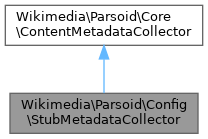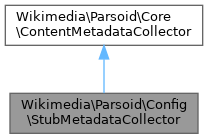Minimal implementation of a ContentMetadataCollector which just records all metadata in an array. More...
 Inheritance diagram for Wikimedia\Parsoid\Config\StubMetadataCollector:
Inheritance diagram for Wikimedia\Parsoid\Config\StubMetadataCollector: Collaboration diagram for Wikimedia\Parsoid\Config\StubMetadataCollector:
Collaboration diagram for Wikimedia\Parsoid\Config\StubMetadataCollector:Public Member Functions | ||||||||||
| __construct (SiteConfig $siteConfig) | ||||||||||
| addCategory ( $c, $sort='') | ||||||||||
Add a category, with the given sort key.
| ||||||||||
| addWarningMsg (string $msg,... $args) | ||||||||||
Add a warning to the output for this page.
| ||||||||||
| addExternalLink (string $url) | ||||||||||
| ||||||||||
| setOutputFlag (string $name, bool $value=true) | ||||||||||
Provides a uniform interface to various boolean flags stored in the content metadata.Flags internal to MediaWiki core should have names which are constants in ParserOutputFlags. Extensions should use setExtensionData() rather than creating new flags with setOutputFlag() in order to prevent namespace conflicts.
| ||||||||||
| appendOutputStrings (string $name, array $value) | ||||||||||
Provides a uniform interface to various appendable lists of strings stored in the content metadata.Strings internal to MediaWiki core should have names which are constants in ParserOutputStrings. Extensions should use setExtensionData() rather than creating new keys here in order to prevent namespace conflicts.
| ||||||||||
| setPageProperty (string $name, $value) | ||||||||||
Set a page property to be stored in the page_props database table.page_props is a key-value store indexed by the page ID. This allows the parser to set a property on a page which can then be quickly retrieved given the page ID or via a DB join when given the page title.Since 1.23, page_props are also indexed by numeric value, to allow for efficient "top k" queries of pages wrt a given property. This only works if the value is passed as a int, float, or bool. Since 1.42 you should use setNumericPageProperty() if you want your page property value to be indexed, which will ensure that the value is of the proper type.setPageProperty() is thus used to propagate properties from the parsed page to request contexts other than a page view of the currently parsed article.Some applications examples:
And then later, in OutputPageParserOutput or similar:
| ||||||||||
| setExtensionData (string $key, $value) | ||||||||||
Attaches arbitrary data to this content.This can be used to store some information for later use during page output. The data will be cached along with the parsed page, but unlike data set using setPageProperty(), it is not recorded in the database.To use setExtensionData() to pass extension information from a hook inside the parser to a hook in the page output, use this in the parser hook:
And then later, in OutputPageParserOutput or similar:
| ||||||||||
| setJsConfigVar (string $key, $value) | ||||||||||
Add a variable to be set in mw.config in JavaScript.In order to ensure the result is independent of the parse order, the values set here must be unique – that is, you can pass the same $key multiple times but ONLY if the $value is identical each time. If you want to collect multiple pieces of data under a single key, use appendJsConfigVar().
| ||||||||||
| appendExtensionData (string $key, $value, string $strategy=self::MERGE_STRATEGY_UNION) | ||||||||||
Appends arbitrary data to this ParserObject.This can be used to store some information in the ParserOutput object for later use during page output. The data will be cached along with the ParserOutput object, but unlike data set using setPageProperty(), it is not recorded in the database.See setExtensionData() for more details on rationale and use.In order to provide for out-of-order/asynchronous/incremental parsing, this method appends values to a set. See setExtensionData() for the flag-like version of this method.
| ||||||||||
| appendJsConfigVar (string $key, string $value, string $strategy=self::MERGE_STRATEGY_UNION) | ||||||||||
Append a value to a variable to be set in mw.config in JavaScript.In order to ensure the result is independent of the parse order, the value of this key will be an associative array, mapping all of the values set under that key to true. (The array is implicitly ordered in PHP, but you should treat it as unordered.) If you want a non-array type for the key, and can ensure that only a single value will be set, you should use setJsConfigVar() instead.
| ||||||||||
| addModules (array $modules) | ||||||||||
| ||||||||||
| addModuleStyles (array $moduleStyles) | ||||||||||
| ||||||||||
| setLimitReportData (string $key, $value) | ||||||||||
Sets parser limit report data for a key.The key is used as the prefix for various messages used for formatting:
| ||||||||||
| setTOCData (TOCData $tocData) | ||||||||||
Sets Table of Contents data for this page.Note that merging of TOCData is not supported; exactly one fragment should set TOCData.
| ||||||||||
| addLink (LinkTarget $link, $id=null) | ||||||||||
Record a local or interwiki inline link for saving in future link tables.
| ||||||||||
| addImage (LinkTarget $name, $timestamp=null, $sha1=null) | ||||||||||
Register a file dependency for this output.
| ||||||||||
| addLanguageLink (LinkTarget $lt) | ||||||||||
Add a language link.
| ||||||||||
| getLanguageLinks () | ||||||||||
| getModules () | ||||||||||
| getModuleStyles () | ||||||||||
| getJsConfigVars () | ||||||||||
| getCategoryNames () | ||||||||||
| getCategorySortKey (string $name) | ||||||||||
| getPageProperty (string $name) | ||||||||||
| getExtensionData (string $key) | ||||||||||
| Return the collected extension data under the given key. | ||||||||||
| getOutputFlags () | ||||||||||
| Return the active output flags. | ||||||||||
| getTOCData () | ||||||||||
| Return the collected TOC data, or null if no TOC data was collected. | ||||||||||
| setIndicator ( $name, $content) | ||||||||||
| Set the content for an indicator. | ||||||||||
| getIndicators () | ||||||||||
| Return a "name" => "content-id" mapping of recorded indicators. | ||||||||||
| getImages () | ||||||||||
 Public Member Functions inherited from Wikimedia\Parsoid\Core\ContentMetadataCollector Public Member Functions inherited from Wikimedia\Parsoid\Core\ContentMetadataCollector | ||||||||||
| setNumericPageProperty (string $propName, $numericValue) | ||||||||||
| Set a numeric page property whose value is intended to be sorted and indexed. | ||||||||||
| setUnsortedPageProperty (string $propName, string $value='') | ||||||||||
| Set a page property whose value is not intended to be sorted and indexed. | ||||||||||
Additional Inherited Members | |
 Public Attributes inherited from Wikimedia\Parsoid\Core\ContentMetadataCollector Public Attributes inherited from Wikimedia\Parsoid\Core\ContentMetadataCollector | |
| const | MERGE_STRATEGY_UNION = 'union' |
Merge strategy to use for ContentMetadataCollector accumulators: "union" means that values are strings, stored as a set, and exposed as a PHP associative array mapping from values to true. | |
Detailed Description
Minimal implementation of a ContentMetadataCollector which just records all metadata in an array.
Used for testing or operation in API mode.
Constructor & Destructor Documentation
◆ __construct()
| Wikimedia\Parsoid\Config\StubMetadataCollector::__construct | ( | SiteConfig | $siteConfig | ) |
- Parameters
-
SiteConfig $siteConfig Used to resolve title namespaces and to log warnings for unsafe metadata updates
Member Function Documentation
◆ addCategory()
| Wikimedia\Parsoid\Config\StubMetadataCollector::addCategory | ( | $c, | |
| $sort = '' ) |
Add a category, with the given sort key.
- Parameters
-
LinkTarget $c Category name string $sort Sort key (pass the empty string to use the default)
Implements Wikimedia\Parsoid\Core\ContentMetadataCollector.
◆ addExternalLink()
| Wikimedia\Parsoid\Config\StubMetadataCollector::addExternalLink | ( | string | $url | ) |
- Parameters
-
string $url External link URL
Implements Wikimedia\Parsoid\Core\ContentMetadataCollector.
◆ addImage()
| Wikimedia\Parsoid\Config\StubMetadataCollector::addImage | ( | LinkTarget | $name, |
| $timestamp = null, | |||
| $sha1 = null ) |
Register a file dependency for this output.
- Parameters
-
LinkTarget $name Title dbKey string | false | null $timestamp MW timestamp of file creation (or false if non-existing) string | false | null $sha1 Base 36 SHA-1 of file (or false if non-existing)
Implements Wikimedia\Parsoid\Core\ContentMetadataCollector.
◆ addLanguageLink()
| Wikimedia\Parsoid\Config\StubMetadataCollector::addLanguageLink | ( | LinkTarget | $lt | ) |
Add a language link.
- Parameters
-
LinkTarget $lt
Implements Wikimedia\Parsoid\Core\ContentMetadataCollector.
◆ addLink()
| Wikimedia\Parsoid\Config\StubMetadataCollector::addLink | ( | LinkTarget | $link, |
| $id = null ) |
Record a local or interwiki inline link for saving in future link tables.
- Parameters
-
LinkTarget $link (used to require Title until 1.38) int | null $id Optional known page_id so we can skip the lookup (generally not used by Parsoid)
Implements Wikimedia\Parsoid\Core\ContentMetadataCollector.
◆ addModules()
| Wikimedia\Parsoid\Config\StubMetadataCollector::addModules | ( | array | $modules | ) |
- See also
- OutputPage::addModules
- Parameters
-
string[] $modules
Implements Wikimedia\Parsoid\Core\ContentMetadataCollector.
◆ addModuleStyles()
| Wikimedia\Parsoid\Config\StubMetadataCollector::addModuleStyles | ( | array | $moduleStyles | ) |
- See also
- OutputPage::addModuleStyles
- Parameters
-
string[] $modules
Implements Wikimedia\Parsoid\Core\ContentMetadataCollector.
◆ addWarningMsg()
| Wikimedia\Parsoid\Config\StubMetadataCollector::addWarningMsg | ( | string | $msg, |
| $args ) |
Add a warning to the output for this page.
- Parameters
-
string $msg The localization message key for the warning mixed ...$args Optional arguments for the message
Implements Wikimedia\Parsoid\Core\ContentMetadataCollector.
◆ appendExtensionData()
| Wikimedia\Parsoid\Config\StubMetadataCollector::appendExtensionData | ( | string | $key, |
| $value, | |||
| string | $strategy = self::MERGE_STRATEGY_UNION ) |
Appends arbitrary data to this ParserObject.This can be used to store some information in the ParserOutput object for later use during page output. The data will be cached along with the ParserOutput object, but unlike data set using setPageProperty(), it is not recorded in the database.See setExtensionData() for more details on rationale and use.In order to provide for out-of-order/asynchronous/incremental parsing, this method appends values to a set. See setExtensionData() for the flag-like version of this method.
- Note
- Only values which can be array keys are currently supported as values. Be aware that array keys which 'look like' numbers are converted to ints by PHP, and so if you put in
"0"as a value you will get[0=>true]out.
- Parameters
-
string $key The key for accessing the data. Extensions should take care to avoid conflicts in naming keys. It is suggested to use the extension's name as a prefix. int | string $value The value to append to the list. string $strategy Merge strategy: only MW_MERGE_STRATEGY_UNION is currently supported and external callers should treat this parameter as
Implements Wikimedia\Parsoid\Core\ContentMetadataCollector.
◆ appendJsConfigVar()
| Wikimedia\Parsoid\Config\StubMetadataCollector::appendJsConfigVar | ( | string | $key, |
| string | $value, | ||
| string | $strategy = self::MERGE_STRATEGY_UNION ) |
Append a value to a variable to be set in mw.config in JavaScript.In order to ensure the result is independent of the parse order, the value of this key will be an associative array, mapping all of the values set under that key to true. (The array is implicitly ordered in PHP, but you should treat it as unordered.) If you want a non-array type for the key, and can ensure that only a single value will be set, you should use setJsConfigVar() instead.
- Note
- Only values which can be array keys are currently supported as values. Be aware that array keys which 'look like' numbers are converted to ints by PHP, and so if you put in
"0"as a value you will get[0=>true]out.
- Parameters
-
string $key Key to use under mw.config string $value Value to append to the configuration variable. string $strategy Merge strategy: only MW_MERGE_STRATEGY_UNION is currently supported and external callers should treat this parameter as
Implements Wikimedia\Parsoid\Core\ContentMetadataCollector.
◆ appendOutputStrings()
| Wikimedia\Parsoid\Config\StubMetadataCollector::appendOutputStrings | ( | string | $name, |
| array | $value ) |
Provides a uniform interface to various appendable lists of strings stored in the content metadata.Strings internal to MediaWiki core should have names which are constants in ParserOutputStrings. Extensions should use setExtensionData() rather than creating new keys here in order to prevent namespace conflicts.
- Parameters
-
string $name A string name string[] $value
Implements Wikimedia\Parsoid\Core\ContentMetadataCollector.
◆ getCategoryNames()
| Wikimedia\Parsoid\Config\StubMetadataCollector::getCategoryNames | ( | ) |
- Returns
- list<string>
◆ getCategorySortKey()
| Wikimedia\Parsoid\Config\StubMetadataCollector::getCategorySortKey | ( | string | $name | ) |
- Parameters
-
string $name Category name
- Returns
- ?string Sort key
◆ getExtensionData()
| Wikimedia\Parsoid\Config\StubMetadataCollector::getExtensionData | ( | string | $key | ) |
Return the collected extension data under the given key.
- Parameters
-
string $key
- Returns
- mixed|null
◆ getImages()
| Wikimedia\Parsoid\Config\StubMetadataCollector::getImages | ( | ) |
- Returns
- array
◆ getIndicators()
| Wikimedia\Parsoid\Config\StubMetadataCollector::getIndicators | ( | ) |
Return a "name" => "content-id" mapping of recorded indicators.
- Returns
- array
Implements Wikimedia\Parsoid\Core\ContentMetadataCollector.
◆ getJsConfigVars()
| Wikimedia\Parsoid\Config\StubMetadataCollector::getJsConfigVars | ( | ) |
- Returns
- string[]
◆ getLanguageLinks()
| Wikimedia\Parsoid\Config\StubMetadataCollector::getLanguageLinks | ( | ) |
- Returns
- LinkTarget[]
◆ getModules()
| Wikimedia\Parsoid\Config\StubMetadataCollector::getModules | ( | ) |
- Returns
- string[]
◆ getModuleStyles()
| Wikimedia\Parsoid\Config\StubMetadataCollector::getModuleStyles | ( | ) |
- Returns
- string[]
◆ getOutputFlags()
| Wikimedia\Parsoid\Config\StubMetadataCollector::getOutputFlags | ( | ) |
Return the active output flags.
- Returns
- string[]
◆ getPageProperty()
| Wikimedia\Parsoid\Config\StubMetadataCollector::getPageProperty | ( | string | $name | ) |
- Parameters
-
string $name
- Returns
- ?string
◆ getTOCData()
| Wikimedia\Parsoid\Config\StubMetadataCollector::getTOCData | ( | ) |
Return the collected TOC data, or null if no TOC data was collected.
- Returns
- ?TOCData
◆ setExtensionData()
| Wikimedia\Parsoid\Config\StubMetadataCollector::setExtensionData | ( | string | $key, |
| $value ) |
Attaches arbitrary data to this content.This can be used to store some information for later use during page output. The data will be cached along with the parsed page, but unlike data set using setPageProperty(), it is not recorded in the database.To use setExtensionData() to pass extension information from a hook inside the parser to a hook in the page output, use this in the parser hook:
- Example:
- $parser->getOutput()->setExtensionData( 'my_ext_foo', '...' );
And then later, in OutputPageParserOutput or similar:
- Example:
- $output->getExtensionData( 'my_ext_foo' );
- Note
- Only scalar values, e.g. numbers, strings, arrays or MediaWiki\Json\JsonUnserializable instances are supported as a value. Attempt to set other class instance as a extension data will break ParserCache for the page.
- As with setJsConfigVar(), setting a page property to multiple conflicting values during the parse is not supported.
- Parameters
-
string $key The key for accessing the data. Extensions should take care to avoid conflicts in naming keys. It is suggested to use the extension's name as a prefix. Keys beginning with mw-are reserved for use by mediawiki core.mixed $value The value to set. Setting a value to null is equivalent to removing the value.
Implements Wikimedia\Parsoid\Core\ContentMetadataCollector.
◆ setIndicator()
| Wikimedia\Parsoid\Config\StubMetadataCollector::setIndicator | ( | $name, | |
| $content ) |
Set the content for an indicator.
- Parameters
-
string $name string $content
Implements Wikimedia\Parsoid\Core\ContentMetadataCollector.
◆ setJsConfigVar()
| Wikimedia\Parsoid\Config\StubMetadataCollector::setJsConfigVar | ( | string | $key, |
| $value ) |
Add a variable to be set in mw.config in JavaScript.In order to ensure the result is independent of the parse order, the values set here must be unique – that is, you can pass the same $key multiple times but ONLY if the $value is identical each time. If you want to collect multiple pieces of data under a single key, use appendJsConfigVar().
- Parameters
-
string $key Key to use under mw.config mixed | null $value Value of the configuration variable.
Implements Wikimedia\Parsoid\Core\ContentMetadataCollector.
◆ setLimitReportData()
| Wikimedia\Parsoid\Config\StubMetadataCollector::setLimitReportData | ( | string | $key, |
| $value ) |
Sets parser limit report data for a key.The key is used as the prefix for various messages used for formatting:
- $key: The label for the field in the limit report
- $key-value-text: Message used to format the value in the "NewPP limit report" HTML comment. If missing, uses $key-format.
- $key-value-html: Message used to format the value in the preview limit report table. If missing, uses $key-format.
- $key-value: Message used to format the value. If missing, uses "$1".
- Parameters
-
string $key Message key mixed $value Appropriate for Message::params()
Implements Wikimedia\Parsoid\Core\ContentMetadataCollector.
◆ setOutputFlag()
| Wikimedia\Parsoid\Config\StubMetadataCollector::setOutputFlag | ( | string | $name, |
| bool | $value = true ) |
Provides a uniform interface to various boolean flags stored in the content metadata.Flags internal to MediaWiki core should have names which are constants in ParserOutputFlags. Extensions should use setExtensionData() rather than creating new flags with setOutputFlag() in order to prevent namespace conflicts.
- Parameters
-
string $name A flag name bool $val
Implements Wikimedia\Parsoid\Core\ContentMetadataCollector.
◆ setPageProperty()
| Wikimedia\Parsoid\Config\StubMetadataCollector::setPageProperty | ( | string | $name, |
| $value ) |
Set a page property to be stored in the page_props database table.page_props is a key-value store indexed by the page ID. This allows the parser to set a property on a page which can then be quickly retrieved given the page ID or via a DB join when given the page title.Since 1.23, page_props are also indexed by numeric value, to allow for efficient "top k" queries of pages wrt a given property. This only works if the value is passed as a int, float, or bool. Since 1.42 you should use setNumericPageProperty() if you want your page property value to be indexed, which will ensure that the value is of the proper type.setPageProperty() is thus used to propagate properties from the parsed page to request contexts other than a page view of the currently parsed article.Some applications examples:
- To implement hidden categories, hiding pages from category listings by storing a page property.
- Overriding the displayed article title (ParserOutput::setDisplayTitle()).
- To implement image tagging, for example displaying an icon on an image thumbnail to indicate that it is listed for deletion on Wikimedia Commons. This is not actually implemented, yet but would be pretty cool.
- Note
- Use of non-scalar values (anything other than
string|int|float|bool) has been deprecated in 1.42. Although any JSON-serializable value can be stored/fetched in ParserOutput, when the values are stored to the database (indeferred/LinksUpdate/PagePropsTable.php) they will be converted: booleans will be converted to '0' and '1', null will become '', and everything else will be cast to string (not JSON-serialized). Page properties obtained from the PageProps service will thus always be strings. -
The sort key stored in the database will be NULL unless the value passed here is an
int|float|bool. If you do not want your property value indexed and sorted (for example, the value is a title string which can be numeric but only incidentally, like when it gets retrieved from an array key) be sure to cast to string or usesetUnsortedPageProperty(). If you do want your property value indexed and sorted, you should usesetNumericPageProperty()instead as this will ensure the value type is correct. Note that either way it is possible to efficiently look up all the pages with a certain property; we are only talking about sorting the values assigned to the property, for example for a "top N values of the property" query. -
Note that
::getPageProperty()/setPageProperty()do not do any conversions themselves; you should therefore be careful to distinguish values returned from the PageProp service (always strings) from values retrieved from a ParserOutput. - Do not use setPageProperty() to set a property which is only used in a context where the ParserOutput object itself is already available, for example a normal page view. There is no need to save such a property in the database since the text is already parsed; use setExtensionData() instead.
- Example:
- $parser->getOutput()->setExtensionData( 'my_ext_foo', '...' );
And then later, in OutputPageParserOutput or similar:
- Example:
- $output->getExtensionData( 'my_ext_foo' );
- Note
- The use of
nullas a value is deprecated since 1.42; use the empty string instead if you need a placeholder value, or ::unsetPageProperty() if you mean to remove a page property. - The use of non-string values is deprecated since 1.42; if you need an page property value with a sort index use setNumericPageProperty().
- Parameters
-
string $name int | float | string | bool | null $value
- Since
- 1.38
Implements Wikimedia\Parsoid\Core\ContentMetadataCollector.
◆ setTOCData()
| Wikimedia\Parsoid\Config\StubMetadataCollector::setTOCData | ( | TOCData | $tocData | ) |
Sets Table of Contents data for this page.Note that merging of TOCData is not supported; exactly one fragment should set TOCData.
- Parameters
-
TOCData $tocData
Implements Wikimedia\Parsoid\Core\ContentMetadataCollector.
The documentation for this class was generated from the following file:
- src/Config/StubMetadataCollector.php