QuickTemplate subclass for Vector. More...
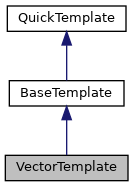
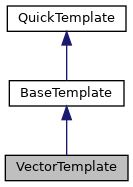
Public Member Functions | ||||||||||
| execute () | ||||||||||
| Outputs the entire contents of the HTML page. More... | ||||||||||
| makeLink ( $key, $item, $options=[]) | ||||||||||
Makes a link, usually used by makeListItem to generate a link for an item in a list used in navigation lists, portlets, portals, sidebars, etc...
The text of the link will be generated either from the contents of the "text" key in the $item array, if a "msg" key is present a message by that name will be used, and if neither of those are set the $key will be used as a message name.If a "href" key is not present makeLink will just output htmlescaped text. The "href", "id", "class", "rel", and "type" keys are used as attributes for the link if present.If an "id" or "single-id" (if you don't want the actual id to be output on the link) is present it will be used to generate a tooltip and accesskey for the link.The keys "context" and "primary" are ignored; these keys are used internally by skins and are not supposed to be included in the HTML output.If you don't want an accesskey, set $item['tooltiponly'] = true;If a "data" key is present, it must be an array, where the keys represent the data-xxx properties with their provided values. For example, $item['data'] = [ 'foo' => 1, 'bar' => 'baz', ]; will render as element properties: data-foo='1' data-bar='baz'
| ||||||||||
| makeListItem ( $key, $item, $options=[]) | ||||||||||
Generates a list item for a navigation, portlet, portal, sidebar...list
If you want something other than a "<li>" you can pass a tag name such as "tag" => "span" in the $options array to change the tag used. link/content data for the list item may come in one of two forms A "links" key may be used, in which case it should contain an array with a list of links to include inside the list item, see makeLink for the format of individual links array items.Otherwise the relevant keys from the list item $item array will be passed to makeLink instead. Note however that "id" and "class" are used by the list item directly so they will not be passed to makeLink (however the link will still support a tooltip and accesskey from it) If you need an id or class on a single link you should include a "links" array with just one link item inside of it. You can also set "link-class" in $item to set a class on the link itself. If you want to add a title to the list item itself, you can set "itemtitle" to the value. $options is also passed on to makeLink calls
| ||||||||||
 Public Member Functions inherited from BaseTemplate Public Member Functions inherited from BaseTemplate | ||||||||||
| getFooterIcons ( $option=null) | ||||||||||
| Returns an array of footer icons filtered down by options relevant to how the skin wishes to display them. More... | ||||||||||
| getFooterLinks ( $option=null) | ||||||||||
| Returns an array of footerlinks trimmed down to only those footer links that are valid. More... | ||||||||||
| getIndicators () | ||||||||||
| Get the suggested HTML for page status indicators: icons (or short text snippets) usually displayed in the top-right corner of the page, outside of the main content. More... | ||||||||||
| getMsg ( $name,... $params) | ||||||||||
| Get a Message object with its context set. More... | ||||||||||
| getPersonalTools () | ||||||||||
| Create an array of personal tools items from the data in the quicktemplate stored by SkinTemplate. More... | ||||||||||
| getSidebar ( $options=[]) | ||||||||||
| getToolbox () | ||||||||||
| Create an array of common toolbox items from the data in the quicktemplate stored by SkinTemplate. More... | ||||||||||
| getTrail () | ||||||||||
| Get the basic end-page trail including bottomscripts, reporttime, and debug stuff. More... | ||||||||||
| makeSearchButton ( $mode, $attrs=[]) | ||||||||||
| makeSearchInput ( $attrs=[]) | ||||||||||
| msg ( $str) | ||||||||||
| msgWiki ( $str) | ||||||||||
| printTrail () | ||||||||||
| Output getTrail. More... | ||||||||||
 Public Member Functions inherited from QuickTemplate Public Member Functions inherited from QuickTemplate | ||||||||||
| __construct (Config $config=null) | ||||||||||
| extend ( $name, $value) | ||||||||||
| extends the value of data with name $name with the value $value More... | ||||||||||
| get ( $name, $default=null) | ||||||||||
| Gets the template data requested. More... | ||||||||||
| getHTML () | ||||||||||
| Fetch the output of a QuickTemplate and return it. More... | ||||||||||
| getSkin () | ||||||||||
| Get the Skin object related to this object. More... | ||||||||||
| haveData ( $str) | ||||||||||
| haveMsg ( $msgKey) | ||||||||||
| html ( $str) | ||||||||||
| set ( $name, $value) | ||||||||||
| Sets the value $value to $name. More... | ||||||||||
| setRef ( $name, &$value) | ||||||||||
| text ( $str) | ||||||||||
Protected Member Functions | |
| renderNavigation (array $elements) | |
| Render one or more navigations elements by name, automatically reversed by css when UI is in RTL mode. More... | |
| renderPortal ( $name, $content, $msg=null, $hook=null) | |
| renderPortals (array $portals) | |
| Render a series of portals. More... | |
 Protected Member Functions inherited from BaseTemplate Protected Member Functions inherited from BaseTemplate | |
| getAfterPortlet ( $name) | |
| Allows extensions to hook into known portlets and add stuff to them. More... | |
| getClear () | |
| Get a div with the core visualClear class, for clearing floats. More... | |
| getFooter ( $iconStyle='icononly', $linkStyle='flat') | |
| Renderer for getFooterIcons and getFooterLinks. More... | |
| renderAfterPortlet ( $name) | |
Additional Inherited Members | |
 Public Attributes inherited from QuickTemplate Public Attributes inherited from QuickTemplate | |
| array | $data |
 Protected Attributes inherited from QuickTemplate Protected Attributes inherited from QuickTemplate | |
| $config | |
Detailed Description
QuickTemplate subclass for Vector.
Definition at line 29 of file VectorTemplate.php.
Member Function Documentation
◆ execute()
| VectorTemplate::execute | ( | ) |
Outputs the entire contents of the HTML page.
Reimplemented from QuickTemplate.
Definition at line 34 of file VectorTemplate.php.
References Xml\expandAttributes(), BaseTemplate\getFooterIcons(), BaseTemplate\getFooterLinks(), BaseTemplate\getIndicators(), BaseTemplate\getMsg(), QuickTemplate\getSkin(), BaseTemplate\getTrail(), QuickTemplate\html(), BaseTemplate\msg(), renderNavigation(), renderPortals(), Hooks\run(), and Linker\tooltipAndAccesskeyAttribs().
◆ makeLink()
| VectorTemplate::makeLink | ( | $key, | |
| $item, | |||
$options = [] |
|||
| ) |
Makes a link, usually used by makeListItem to generate a link for an item in a list used in navigation lists, portlets, portals, sidebars, etc...
- Parameters
-
string $key Usually a key from the list you are generating this link from. array $item Contains some of a specific set of keys.
The text of the link will be generated either from the contents of the "text" key in the $item array, if a "msg" key is present a message by that name will be used, and if neither of those are set the $key will be used as a message name.If a "href" key is not present makeLink will just output htmlescaped text. The "href", "id", "class", "rel", and "type" keys are used as attributes for the link if present.If an "id" or "single-id" (if you don't want the actual id to be output on the link) is present it will be used to generate a tooltip and accesskey for the link.The keys "context" and "primary" are ignored; these keys are used internally by skins and are not supposed to be included in the HTML output.If you don't want an accesskey, set $item['tooltiponly'] = true;If a "data" key is present, it must be an array, where the keys represent the data-xxx properties with their provided values. For example, $item['data'] = [ 'foo' => 1, 'bar' => 'baz', ]; will render as element properties: data-foo='1' data-bar='baz'
- Parameters
-
array $options Can be used to affect the output of a link. Possible options are: - 'text-wrapper' key to specify a list of elements to wrap the text of a link in. This should be an array of arrays containing a 'tag' and optionally an 'attributes' key. If you only have one element you don't need to wrap it in another array. eg: To use ... in all links use [ 'text-wrapper' => [ 'tag' => 'span' ] ] for your options.
- 'link-class' key can be used to specify additional classes to apply to all links.
- 'link-fallback' can be used to specify a tag to use instead of "<a>" if there is no link. eg: If you specify 'link-fallback' => 'span' than any non-link will output a "<span>" instead of just text.
- Returns
- string
Reimplemented from BaseTemplate.
Definition at line 450 of file VectorTemplate.php.
References Html\rawElement().
◆ makeListItem()
| VectorTemplate::makeListItem | ( | $key, | |
| $item, | |||
$options = [] |
|||
| ) |
Generates a list item for a navigation, portlet, portal, sidebar...list
- Parameters
-
string $key Usually a key from the list you are generating this link from. array $item Array of list item data containing some of a specific set of keys. The "id", "class" and "itemtitle" keys will be used as attributes for the list item, if "active" contains a value of true a "active" class will also be appended to class. -param array{id?:string,class?:string,itemtitle?:string,active?:bool} $item array $options -param array{tag?:string} $options
If you want something other than a "<li>" you can pass a tag name such as "tag" => "span" in the $options array to change the tag used. link/content data for the list item may come in one of two forms A "links" key may be used, in which case it should contain an array with a list of links to include inside the list item, see makeLink for the format of individual links array items.Otherwise the relevant keys from the list item $item array will be passed to makeLink instead. Note however that "id" and "class" are used by the list item directly so they will not be passed to makeLink (however the link will still support a tooltip and accesskey from it) If you need an id or class on a single link you should include a "links" array with just one link item inside of it. You can also set "link-class" in $item to set a class on the link itself. If you want to add a title to the list item itself, you can set "itemtitle" to the value. $options is also passed on to makeLink calls
- Returns
- string
Reimplemented from BaseTemplate.
Definition at line 462 of file VectorTemplate.php.
Referenced by renderNavigation(), and renderPortal().
◆ renderNavigation()
|
protected |
Render one or more navigations elements by name, automatically reversed by css when UI is in RTL mode.
- Parameters
-
array $elements
Definition at line 268 of file VectorTemplate.php.
References Html\element(), BaseTemplate\getMsg(), BaseTemplate\getPersonalTools(), QuickTemplate\getSkin(), getUser(), User\groupHasPermission(), Html\hidden(), QuickTemplate\html(), makeListItem(), BaseTemplate\makeSearchButton(), BaseTemplate\makeSearchInput(), BaseTemplate\msg(), and QuickTemplate\text().
Referenced by execute().
◆ renderPortal()
|
protected |
- Parameters
-
string $name array | string $content null | string $msg null | string | array $hook
Definition at line 217 of file VectorTemplate.php.
References $content, Sanitizer\escapeIdForAttribute(), BaseTemplate\getMsg(), QuickTemplate\html(), makeListItem(), BaseTemplate\renderAfterPortlet(), Hooks\run(), and Linker\tooltip().
Referenced by renderPortals().
◆ renderPortals()
|
protected |
Render a series of portals.
- Parameters
-
array $portals
Definition at line 175 of file VectorTemplate.php.
References $content, BaseTemplate\getToolbox(), renderPortal(), and Hooks\run().
Referenced by execute().
The documentation for this class was generated from the following file:
- skins/Vector/includes/VectorTemplate.php
