Base class for all file backend classes (including multi-write backends). More...
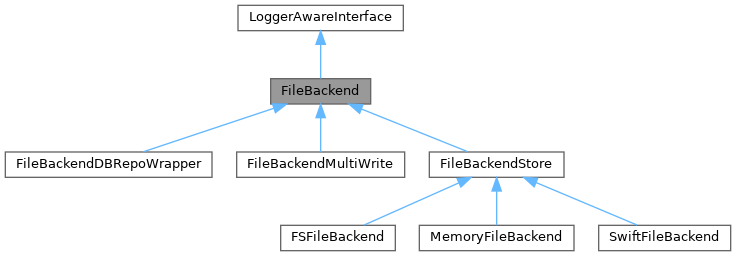
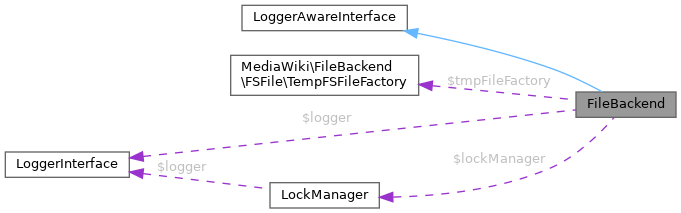
Public Member Functions | |
| __construct (array $config) | |
| Create a new backend instance from configuration. | |
| clean (array $params) | |
| Delete a storage directory if it is empty. | |
| clearCache (array $paths=null) | |
| Invalidate any in-process file stat and property cache. | |
| concatenate (array $params) | |
| Concatenate a list of storage files into a single file system file. | |
| copy (array $params, array $opts=[]) | |
| Performs a single copy operation. | |
| create (array $params, array $opts=[]) | |
| Performs a single create operation. | |
| delete (array $params, array $opts=[]) | |
| Performs a single delete operation. | |
| describe (array $params, array $opts=[]) | |
| Performs a single describe operation. | |
| directoryExists (array $params) | |
| Check if a directory exists at a given storage path. | |
| doOperation (array $op, array $opts=[]) | |
| Same as doOperations() except it takes a single operation. | |
| doOperations (array $ops, array $opts=[]) | |
| This is the main entry point into the backend for write operations. | |
| doQuickOperation (array $op, array $opts=[]) | |
| Same as doQuickOperations() except it takes a single operation. | |
| doQuickOperations (array $ops, array $opts=[]) | |
| Perform a set of independent file operations on some files. | |
| fileExists (array $params) | |
| Check if a file exists at a storage path in the backend. | |
| getContainerStoragePath ( $container) | |
| Get the storage path for the given container for this backend. | |
| getDirectoryList (array $params) | |
| Get an iterator to list all directories under a storage directory. | |
| getDomainId () | |
| Get the domain identifier used for this backend (possibly empty). | |
| getFeatures () | |
| Get the a bitfield of extra features supported by the backend medium. | |
| getFileContents (array $params) | |
| Get the contents of a file at a storage path in the backend. | |
| getFileContentsMulti (array $params) | |
| Like getFileContents() except it takes an array of storage paths and returns an order preserved map of storage paths to their content. | |
| getFileHttpUrl (array $params) | |
| Return an HTTP URL to a given file that requires no authentication to use. | |
| getFileList (array $params) | |
| Get an iterator to list all stored files under a storage directory. | |
| getFileProps (array $params) | |
| Get the properties of the content of the file at a storage path in the backend. | |
| getFileSha1Base36 (array $params) | |
| Get a SHA-1 hash of the content of the file at a storage path in the backend. | |
| getFileSize (array $params) | |
| Get the size (bytes) of a file at a storage path in the backend. | |
| getFileStat (array $params) | |
| Get quick information about a file at a storage path in the backend. | |
| getFileTimestamp (array $params) | |
| Get the last-modified timestamp of the file at a storage path. | |
| getFileXAttributes (array $params) | |
| Get metadata about a file at a storage path in the backend. | |
| getLocalCopy (array $params) | |
| Get a local copy on disk of the file at a storage path in the backend. | |
| getLocalCopyMulti (array $params) | |
| Like getLocalCopy() except it takes an array of storage paths and yields an order preserved-map of storage paths to temporary local file copies. | |
| getLocalReference (array $params) | |
| Returns a file system file, identical in content to the file at a storage path. | |
| getLocalReferenceMulti (array $params) | |
| Like getLocalReference() except it takes an array of storage paths and yields an order-preserved map of storage paths to temporary local file copies. | |
| getName () | |
| Get the unique backend name. | |
| getReadOnlyReason () | |
| Get an explanatory message if this backend is read-only. | |
| getRootStoragePath () | |
| Get the root storage path of this backend. | |
| getScopedFileLocks (array $paths, $type, StatusValue $status, $timeout=0) | |
| Lock the files at the given storage paths in the backend. | |
| getScopedLocksForOps (array $ops, StatusValue $status) | |
| Get an array of scoped locks needed for a batch of file operations. | |
| getTopDirectoryList (array $params) | |
| Same as FileBackend::getDirectoryList() except only lists directories that are immediately under the given directory. | |
| getTopFileList (array $params) | |
| Same as FileBackend::getFileList() except only lists files that are immediately under the given directory. | |
| getWikiId () | |
| Alias to getDomainId() | |
| hasFeatures ( $bitfield) | |
| Check if the backend medium supports a field of extra features. | |
| isReadOnly () | |
| Check if this backend is read-only. | |
| lockFiles (array $paths, $type, $timeout=0) | |
| Lock the files at the given storage paths in the backend. | |
| move (array $params, array $opts=[]) | |
| Performs a single move operation. | |
| preloadCache (array $paths) | |
| Preload persistent file stat cache and property cache into in-process cache. | |
| preloadFileStat (array $params) | |
| Preload file stat information (concurrently if possible) into in-process cache. | |
| prepare (array $params) | |
| Prepare a storage directory for usage. | |
| publish (array $params) | |
| Remove measures to block web access to a storage directory and the container it belongs to. | |
| quickCopy (array $params, array $opts=[]) | |
| Performs a single quick copy operation. | |
| quickCreate (array $params, array $opts=[]) | |
| Performs a single quick create operation. | |
| quickDelete (array $params, array $opts=[]) | |
| Performs a single quick delete operation. | |
| quickDescribe (array $params, array $opts=[]) | |
| Performs a single quick describe operation. | |
| quickMove (array $params, array $opts=[]) | |
| Performs a single quick move operation. | |
| quickStore (array $params, array $opts=[]) | |
| Performs a single quick store operation. | |
| secure (array $params) | |
| Take measures to block web access to a storage directory and the container it belongs to. | |
| setLogger (LoggerInterface $logger) | |
| store (array $params, array $opts=[]) | |
| Performs a single store operation. | |
| streamFile (array $params) | |
| Stream the content of the file at a storage path in the backend. | |
| unlockFiles (array $paths, $type) | |
| Unlock the files at the given storage paths in the backend. | |
Static Public Member Functions | |
| static | extensionFromPath ( $path, $case='lowercase') |
| Get the final extension from a storage or FS path. | |
| static | isPathTraversalFree ( $path) |
| Check if a relative path has no directory traversals. | |
| static | isStoragePath ( $path) |
| Check if a given path is a "mwstore://" path. | |
| static | makeContentDisposition ( $type, $filename='') |
| Build a Content-Disposition header value per RFC 6266. | |
| static | normalizeStoragePath ( $storagePath) |
| Normalize a storage path by cleaning up directory separators. | |
| static | parentStoragePath ( $storagePath) |
| Get the parent storage directory of a storage path. | |
| static | splitStoragePath ( $storagePath) |
| Split a storage path into a backend name, a container name, and a relative file path. | |
Public Attributes | |
| const | ATTR_HEADERS = 1 |
| Bitfield flags for supported features. | |
| const | ATTR_METADATA = 2 |
| const | ATTR_UNICODE_PATHS = 4 |
Protected Member Functions | |
| doClean (array $params) | |
| doOperationsInternal (array $ops, array $opts) | |
| doPrepare (array $params) | |
| doPublish (array $params) | |
| doQuickOperationsInternal (array $ops, array $opts) | |
| doSecure (array $params) | |
| newStatus (... $args) | |
| Yields the result of the status wrapper callback on either: | |
| resetOutputBuffer () | |
| resolveFSFileObjects (array $ops) | |
| Convert FSFile 'src' paths to string paths (with an 'srcRef' field set to the FSFile) | |
| scopedProfileSection ( $section) | |
| wrapStatus (StatusValue $sv) | |
Static Protected Member Functions | |
| static | normalizeContainerPath ( $path) |
| Validate and normalize a relative storage path. | |
Protected Attributes | |
| int | $concurrency |
| How many operations can be done in parallel. | |
| string | $domainId |
| Unique domain name. | |
| LockManager | $lockManager |
| LoggerInterface | $logger |
| string | $name |
| Unique backend name. | |
| callable | $obResetFunc |
| string | $parallelize |
| When to do operations in parallel. | |
| callable null | $profiler |
| string | $readOnly |
| Read-only explanation message. | |
| callable | $statusWrapper |
| callable | $streamMimeFunc |
| TempFSFileFactory | $tmpFileFactory |
Detailed Description
Base class for all file backend classes (including multi-write backends).
This class defines the methods as abstract that subclasses must implement. Outside callers can assume that all backends will have these functions.
All "storage paths" are of the format "mwstore://<backend>/<container>/<path>". The "backend" portion is unique name for the application to refer to a backend, while the "container" portion is a top-level directory of the backend. The "path" portion is a relative path that uses UNIX file system (FS) notation, though any particular backend may not actually be using a local filesystem. Therefore, the relative paths are only virtual.
Backend contents are stored under "domain"-specific container names by default. A domain is simply a logical umbrella for entities, such as those belonging to a certain application or portion of a website, for example. A domain can be local or global. Global (qualified) backends are achieved by configuring the "domain ID" to a constant. Global domains are simpler, but local domains can be used by choosing a domain ID based on the current context, such as which language of a website is being used.
For legacy reasons, the FSFileBackend class allows manually setting the paths of containers to ones that do not respect the "domain ID".
In key/value (object) stores, containers are the only hierarchy (the rest is emulated). FS-based backends are somewhat more restrictive due to the existence of real directory files; a regular file cannot have the same name as a directory. Other backends with virtual directories may not have this limitation. Callers should store files in such a way that no files and directories are under the same path.
In general, this class allows for callers to access storage through the same interface, without regard to the underlying storage system. However, calling code must follow certain patterns and be aware of certain things to ensure compatibility:
- a) Always call prepare() on the parent directory before trying to put a file there; key/value stores only need the container to exist first, but filesystems need all the parent directories to exist first (prepare() is aware of all this)
- b) Always call clean() on a directory when it might become empty to avoid empty directory buildup on filesystems; key/value stores never have empty directories, so doing this helps preserve consistency in both cases
- c) Likewise, do not rely on the existence of empty directories for anything; calling directoryExists() on a path that prepare() was previously called on will return false for key/value stores if there are no files under that path
- d) Never alter the resulting FSFile returned from getLocalReference(), as it could either be a copy of the source file in /tmp or the original source file itself
- e) Use a file layout that results in never attempting to store files over directories or directories over files; key/value stores allow this but filesystems do not
- f) Use ASCII file names (e.g. base32, IDs, hashes) to avoid Unicode issues in Windows
- g) Do not assume that move operations are atomic (difficult with key/value stores)
- h) Do not assume that file stat or read operations always have immediate consistency; various methods have a "latest" flag that should always be used if up-to-date information is required (this trades performance for correctness as needed)
- i) Do not assume that directory listings have immediate consistency
Methods of subclasses should avoid throwing exceptions at all costs. As a corollary, external dependencies should be kept to a minimum.
See the architecture doc for more information.
- Stability: stable
- to extend
- Since
- 1.19
Definition at line 99 of file FileBackend.php.
Constructor & Destructor Documentation
◆ __construct()
| FileBackend::__construct | ( | array | $config | ) |
Create a new backend instance from configuration.
This should only be called from within FileBackendGroup.
- Stability: stable
- to call
- Parameters
-
array $config Parameters include: - name : The unique name of this backend. This should consist of alphanumberic, '-', and '_' characters. This name should not be changed after use. Note that the name is not used in actual container names.
- domainId : Prefix to container names that is unique to this backend. It should only consist of alphanumberic, '-', and '_' characters. This ID is what avoids collisions if multiple logical backends use the same storage system, so this should be set carefully.
- lockManager : LockManager object to use for any file locking. If not provided, then no file locking will be enforced.
- readOnly : Write operations are disallowed if this is a non-empty string. It should be an explanation for the backend being read-only.
- parallelize : When to do file operations in parallel (when possible). Allowed values are "implicit", "explicit" and "off".
- concurrency : How many file operations can be done in parallel.
- tmpDirectory : Directory to use for temporary files.
- tmpFileFactory : Optional TempFSFileFactory object. Only has an effect if tmpDirectory is not set. If both are unset or null, then the backend will try to discover a usable temporary directory.
- obResetFunc : alternative callback to clear the output buffer
- streamMimeFunc : alternative method to determine the content type from the path
- logger : Optional PSR logger object.
- profiler : Optional callback that takes a section name argument and returns a ScopedCallback instance that ends the profile section in its destructor.
- statusWrapper : Optional callback that is used to wrap returned StatusValues
- Exceptions
-
InvalidArgumentException
Reimplemented in FileBackendDBRepoWrapper, FileBackendMultiWrite, FileBackendStore, FSFileBackend, and SwiftFileBackend.
Definition at line 193 of file FileBackend.php.
Member Function Documentation
◆ clean()
|
final |
Delete a storage directory if it is empty.
Backends using key/value stores may do nothing unless the directory is that of an empty container, in which case it will be deleted.
- Parameters
-
array $params Parameters include: - dir : storage directory
- recursive : recursively delete empty subdirectories first (since 1.20)
- bypassReadOnly : allow writes in read-only mode (since 1.20)
- Returns
- StatusValue
Definition at line 960 of file FileBackend.php.
References doClean(), isReadOnly(), and newStatus().
◆ clearCache()
|
abstract |
Invalidate any in-process file stat and property cache.
If $paths is given, then only the cache for those files will be cleared.
- See also
- FileBackend::getFileStat()
- Parameters
-
array | null $paths Storage paths (optional)
Reimplemented in FileBackendDBRepoWrapper, FileBackendMultiWrite, and FileBackendStore.
Referenced by CopyFileBackend\copyFileBatch().
◆ concatenate()
|
abstract |
Concatenate a list of storage files into a single file system file.
The target path should refer to a file that is already locked or otherwise safe from modification from other processes. Normally, the file will be a new temp file, which should be adequate.
- Parameters
-
array $params Operation parameters, include: - srcs : ordered source storage paths (e.g. chunk1, chunk2, ...)
- dst : file system path to 0-byte temp file
- parallelize : try to do operations in parallel when possible
- Returns
- StatusValue
Reimplemented in FileBackendDBRepoWrapper, FileBackendMultiWrite, and FileBackendStore.
◆ copy()
|
final |
Performs a single copy operation.
This sets $params['op'] to 'copy' and passes it to doOperation().
- See also
- FileBackend::doOperation()
- Parameters
-
array $params Operation parameters array $opts Operation options
- Returns
- StatusValue
Definition at line 541 of file FileBackend.php.
References doOperation().
Referenced by FSFileBackend\doGetLocalCopyMulti().
◆ create()
|
final |
Performs a single create operation.
This sets $params['op'] to 'create' and passes it to doOperation().
- See also
- FileBackend::doOperation()
- Parameters
-
array $params Operation parameters array $opts Operation options
- Returns
- StatusValue
Definition at line 513 of file FileBackend.php.
References doOperation().
◆ delete()
|
final |
Performs a single delete operation.
This sets $params['op'] to 'delete' and passes it to doOperation().
- See also
- FileBackend::doOperation()
- Parameters
-
array $params Operation parameters array $opts Operation options
- Returns
- StatusValue
Definition at line 569 of file FileBackend.php.
References doOperation().
◆ describe()
|
final |
Performs a single describe operation.
This sets $params['op'] to 'describe' and passes it to doOperation().
- See also
- FileBackend::doOperation()
- Parameters
-
array $params Operation parameters array $opts Operation options
- Returns
- StatusValue
- Since
- 1.21
Definition at line 584 of file FileBackend.php.
References doOperation().
◆ directoryExists()
|
abstract |
Check if a directory exists at a given storage path.
For backends using key/value stores, a directory is said to exist whenever there exist any files with paths using the given directory path as a prefix followed by a forward slash. For example, if there is a file called "mwstore://backend/container/dir/path.svg" then directories are said to exist at "mwstore://backend/container" and "mwstore://backend/container/dir". These can be thought of as "virtual" directories.
Backends that directly use a filesystem layer might enumerate empty directories. The clean() method should always be used when files are deleted or moved if this is a concern. This is a trade-off to avoid write amplication/contention on file changes or read amplification when calling this method.
Storage backends with eventual consistency might return stale data.
- See also
- FileBackend::EXISTENCE_ERROR
- FileBackend::clean()
- Parameters
-
array $params Parameters include: - dir : storage directory
- Returns
- bool|null Whether a directory exists or null (I/O error)
- Since
- 1.20
Reimplemented in FileBackendDBRepoWrapper, FileBackendMultiWrite, and FileBackendStore.
◆ doClean()
|
abstractprotected |
- See also
- FileBackend::clean()
- Parameters
-
array $params
- Returns
- StatusValue
Reimplemented in FileBackendDBRepoWrapper, FileBackendMultiWrite, and FileBackendStore.
Referenced by clean().
◆ doOperation()
|
final |
Same as doOperations() except it takes a single operation.
If you are doing a batch of operations that should either all succeed or all fail, then use that function instead.
- See also
- FileBackend::doOperations()
- Parameters
-
array $op Operation array $opts Operation options
- Returns
- StatusValue
Definition at line 499 of file FileBackend.php.
References doOperations().
Referenced by LocalRepo\cleanupDeletedBatch(), copy(), create(), delete(), describe(), move(), and store().
◆ doOperations()
|
final |
This is the main entry point into the backend for write operations.
Callers supply an ordered list of operations to perform as a transaction. Files will be locked, the stat cache cleared, and then the operations attempted. If any serious errors occur, all attempted operations will be rolled back.
$ops is an array of arrays. The outer array holds a list of operations. Each inner array is a set of key value pairs that specify an operation.
Supported operations and their parameters. The supported actions are:
- create
- store
- copy
- move
- delete
- describe (since 1.21)
- null
FSFile/TempFSFile object support was added in 1.27.
a) Create a new file in storage with the contents of a string
b) Copy a file system file into storage
c) Copy a file within storage
d) Move a file within storage
e) Delete a file within storage
f) Update metadata for a file within storage
g) Do nothing (no-op)
Boolean flags for operations (operation-specific):
- ignoreMissingSource : The operation will simply succeed and do nothing if the source file does not exist.
- overwrite : Any destination file will be overwritten.
- overwriteSame : If a file already exists at the destination with the same contents, then do nothing to the destination file instead of giving an error. This does not compare headers. This option is ignored if 'overwrite' is already provided.
- headers : If supplied, the result of merging these headers with any existing source file headers (replacing conflicting ones) will be set as the destination file headers. Headers are deleted if their value is set to the empty string. When a file has headers they are included in responses to GET and HEAD requests to the backing store for that file. Header values should be no larger than 255 bytes, except for Content-Disposition. The system might ignore or truncate any headers that are too long to store (exact limits will vary). Backends that don't support metadata ignore this. (since 1.21)
$opts is an associative of boolean flags, including:
- force : Operation precondition errors no longer trigger an abort. Any remaining operations are still attempted. Unexpected failures may still cause remaining operations to be aborted.
- nonLocking : No locks are acquired for the operations. This can increase performance for non-critical writes. This has no effect unless the 'force' flag is set.
- parallelize : Try to do operations in parallel when possible.
- bypassReadOnly : Allow writes in read-only mode. (since 1.20)
- preserveCache : Don't clear the process cache before checking files. This should only be used if all entries in the process cache were added after the files were already locked. (since 1.20)
- Note
- Remarks on locking: File system paths given to operations should refer to files that are already locked or otherwise safe from modification from other processes. Normally these files will be new temp files, which should be adequate.
- Return value:
This returns a Status, which contains all warnings and fatals that occurred during the operation. The 'failCount', 'successCount', and 'success' members will reflect each operation attempted.
The StatusValue will be "OK" unless:
- a) unexpected operation errors occurred (network partitions, disk full...)
- b) predicted operation errors occurred and 'force' was not set
- Parameters
-
array[] $ops List of operations to execute in order array $opts Batch operation options @phpcs:ignore Generic.Files.LineLength
- Returns
- StatusValue
Definition at line 461 of file FileBackend.php.
References doOperationsInternal(), isReadOnly(), newStatus(), and resolveFSFileObjects().
Referenced by doOperation(), and MigrateFileRepoLayout\runBatch().
◆ doOperationsInternal()
|
abstractprotected |
- See also
- FileBackend::doOperations()
- Parameters
-
array $ops array $opts
- Returns
- StatusValue
Reimplemented in FileBackendDBRepoWrapper, FileBackendMultiWrite, and FileBackendStore.
Referenced by doOperations().
◆ doPrepare()
|
abstractprotected |
- See also
- FileBackend::prepare()
- Parameters
-
array $params
- Returns
- StatusValue Good status without value for success, fatal otherwise.
Reimplemented in FileBackendDBRepoWrapper, FileBackendMultiWrite, and FileBackendStore.
Referenced by prepare().
◆ doPublish()
|
abstractprotected |
- See also
- FileBackend::publish()
- Parameters
-
array $params
- Returns
- StatusValue
Reimplemented in FileBackendDBRepoWrapper, FileBackendMultiWrite, and FileBackendStore.
Referenced by publish().
◆ doQuickOperation()
|
final |
Same as doQuickOperations() except it takes a single operation.
If you are doing a batch of operations, then use that function instead.
- See also
- FileBackend::doQuickOperations()
- Parameters
-
array $op Operation array $opts Batch operation options
- Returns
- StatusValue
- Since
- 1.20
Definition at line 741 of file FileBackend.php.
References doQuickOperations().
Referenced by quickCopy(), quickCreate(), quickDelete(), quickDescribe(), quickMove(), and quickStore().
◆ doQuickOperations()
|
final |
Perform a set of independent file operations on some files.
This does no locking, and possibly no stat calls. Any destination files that already exist will be overwritten. This should only be used on non-original files, like cache files.
Supported operations and their parameters:
- create
- store
- copy
- move
- delete
- describe (since 1.21)
- null
FSFile/TempFSFile object support was added in 1.27.
a) Create a new file in storage with the contents of a string
b) Copy a file system file into storage
c) Copy a file within storage
d) Move a file within storage
e) Delete a file within storage
f) Update metadata for a file within storage
g) Do nothing (no-op)
- Boolean flags for operations (operation-specific):
- ignoreMissingSource : The operation will simply succeed and do nothing if the source file does not exist.
- headers : If supplied with a header name/value map, the backend will reply with these headers when GETs/HEADs of the destination file are made. Header values should be smaller than 256 bytes. Content-Disposition headers can be longer, though the system might ignore or truncate ones that are too long to store. Existing headers will remain, but these will replace any conflicting previous headers, and headers will be removed if they are set to an empty string. Backends that don't support metadata ignore this. (since 1.21)
$opts is an associative of boolean flags, including:
- bypassReadOnly : Allow writes in read-only mode (since 1.20)
- Return value:
- This returns a Status, which contains all warnings and fatals that occurred during the operation. The 'failCount', 'successCount', and 'success' members will reflect each operation attempted for the given files. The StatusValue will be considered "OK" as long as no fatal errors occurred.
- Parameters
-
array $ops Set of operations to execute array $opts Batch operation options
- Returns
- StatusValue
- Since
- 1.20
Definition at line 702 of file FileBackend.php.
References doQuickOperationsInternal(), isReadOnly(), newStatus(), and resolveFSFileObjects().
Referenced by CopyFileBackend\copyFileBatch(), CopyFileBackend\delFileBatch(), and doQuickOperation().
◆ doQuickOperationsInternal()
|
abstractprotected |
- See also
- FileBackend::doQuickOperations()
- Parameters
-
array $ops array $opts
- Returns
- StatusValue
- Since
- 1.20
Reimplemented in FileBackendDBRepoWrapper, FileBackendMultiWrite, and FileBackendStore.
Referenced by doQuickOperations().
◆ doSecure()
|
abstractprotected |
- See also
- FileBackend::secure()
- Parameters
-
array $params
- Returns
- StatusValue
Reimplemented in FileBackendDBRepoWrapper, FileBackendMultiWrite, and FileBackendStore.
Referenced by secure().
◆ extensionFromPath()
|
staticfinal |
Get the final extension from a storage or FS path.
- Parameters
-
string $path string $case One of (rawcase, uppercase, lowercase) (since 1.24)
- Returns
- string
Definition at line 1584 of file FileBackend.php.
Referenced by UploadFromChunks\concatenateChunks(), FSFileBackend\doGetLocalCopyMulti(), MemoryFileBackend\doGetLocalCopyMulti(), SwiftFileBackend\doGetLocalCopyMulti(), MediaTransformOutput\getExtension(), MWFileProps\getPropsFromPath(), File\getThumbDisposition(), FileBackendGroup\guessMimeInternal(), File\makeTransformTmpFile(), and FileRepo\nameForThumb().
◆ fileExists()
|
abstract |
Check if a file exists at a storage path in the backend.
This returns false if only a directory exists at the path.
Callers that only care if a file is readily accessible can use non-strict comparisons on the result. If "does not exist" and "existence is unknown" must be distinguished, then strict comparisons to true/null should be used.
- See also
- FileBackend::EXISTENCE_ERROR
- FileBackend::directoryExists()
- Parameters
-
array $params Parameters include: - src : source storage path
- latest : use the latest available data
- Returns
- bool|null Whether the file exists or null (I/O error)
Reimplemented in FileBackendDBRepoWrapper, FileBackendMultiWrite, and FileBackendStore.
Referenced by CopyFileBackend\copyFileBatch(), and ForeignAPIRepo\getThumbUrlFromCache().
◆ getContainerStoragePath()
|
final |
Get the storage path for the given container for this backend.
- Parameters
-
string $container Container name
- Returns
- string Storage path
- Since
- 1.21
Definition at line 1477 of file FileBackend.php.
References getRootStoragePath().
◆ getDirectoryList()
|
abstract |
Get an iterator to list all directories under a storage directory.
If the directory is of the form "mwstore://backend/container", then all directories in the container will be listed. If the directory is of form "mwstore://backend/container/dir", then all directories directly under that directory will be listed. Results will be storage directories relative to the given directory.
Storage backends with eventual consistency might return stale data.
Failures during iteration can result in FileBackendError exceptions (since 1.22).
- See also
- FileBackend::LIST_ERROR
- FileBackend::directoryExists()
- Parameters
-
array $params Parameters include: - dir : storage directory
- topOnly : only return direct child dirs of the directory
- Returns
- Traversable|array|null Directory list enumerator or null (initial I/O error)
- Since
- 1.20
Reimplemented in FileBackendDBRepoWrapper, FileBackendMultiWrite, and FileBackendStore.
Referenced by getTopDirectoryList().
◆ getDomainId()
|
final |
Get the domain identifier used for this backend (possibly empty).
- Returns
- string
- Since
- 1.28
Definition at line 257 of file FileBackend.php.
References $domainId.
Referenced by FileBackendDBRepoWrapper\__construct(), CopyFileBackend\copyFileBatch(), CopyFileBackend\delFileBatch(), and getWikiId().
◆ getFeatures()
| FileBackend::getFeatures | ( | ) |
Get the a bitfield of extra features supported by the backend medium.
- Stability: stable
- to override
- Returns
- int Bitfield of FileBackend::ATTR_* flags
- Since
- 1.23
Reimplemented in FileBackendDBRepoWrapper, FileBackendMultiWrite, FSFileBackend, MemoryFileBackend, and SwiftFileBackend.
Definition at line 297 of file FileBackend.php.
References ATTR_UNICODE_PATHS.
Referenced by hasFeatures().
◆ getFileContents()
|
final |
Get the contents of a file at a storage path in the backend.
This should be avoided for potentially large files.
- See also
- FileBackend::CONTENT_FAIL
- Parameters
-
array $params Parameters include: - src : source storage path
- latest : use the latest available data
- Returns
- string|false Content string or false (missing file or I/O error)
Definition at line 1017 of file FileBackend.php.
References getFileContentsMulti().
◆ getFileContentsMulti()
|
abstract |
Like getFileContents() except it takes an array of storage paths and returns an order preserved map of storage paths to their content.
- See also
- FileBackend::getFileContents()
- Parameters
-
array $params Parameters include: - srcs : list of source storage paths
- latest : use the latest available data
- parallelize : try to do operations in parallel when possible
- Returns
- string[]|false[] Map of (path name => file content or false on failure)
- Since
- 1.20
Reimplemented in FileBackendDBRepoWrapper, FileBackendMultiWrite, and FileBackendStore.
Referenced by getFileContents().
◆ getFileHttpUrl()
|
abstract |
Return an HTTP URL to a given file that requires no authentication to use.
The URL may be pre-authenticated (via some token in the URL) and temporary. This will return null if the backend cannot make an HTTP URL for the file.
This is useful for key/value stores when using scripts that seek around large files and those scripts (and the backend) support HTTP Range headers. Otherwise, one would need to use getLocalReference(), which involves loading the entire file on to local disk.
- See also
- FileBackend::TEMPURL_ERROR
- Parameters
-
array $params Parameters include: - src : source storage path
- ttl : lifetime (seconds) if pre-authenticated; default is 1 day
- Returns
- string|null URL or null (not supported or I/O error)
- Since
- 1.21
Reimplemented in FileBackendDBRepoWrapper, FileBackendMultiWrite, FileBackendStore, and SwiftFileBackend.
◆ getFileList()
|
abstract |
Get an iterator to list all stored files under a storage directory.
If the directory is of the form "mwstore://backend/container", then all files in the container will be listed. If the directory is of form "mwstore://backend/container/dir", then all files under that directory will be listed. Results will be storage paths relative to the given directory.
Storage backends with eventual consistency might return stale data.
Failures during iteration can result in FileBackendError exceptions (since 1.22).
- See also
- FileBackend::LIST_ERROR
- Parameters
-
array $params Parameters include: - dir : storage directory
- topOnly : only return direct child files of the directory (since 1.20)
- adviseStat : set to true if stat requests will be made on the files (since 1.22)
- Returns
- Traversable|array|null File list enumerator or null (initial I/O error)
Reimplemented in FileBackendDBRepoWrapper, FileBackendMultiWrite, and FileBackendStore.
Referenced by CopyFileBackend\getListingDiffRel(), and getTopFileList().
◆ getFileProps()
|
abstract |
Get the properties of the content of the file at a storage path in the backend.
This gives the result of FSFile::getProps() on a local copy of the file.
- Parameters
-
array $params Parameters include: - src : source storage path
- latest : use the latest available data
- Returns
- array Properties map; FSFile::placeholderProps() if file missing or on I/O error
Reimplemented in FileBackendDBRepoWrapper, FileBackendMultiWrite, and FileBackendStore.
◆ getFileSha1Base36()
|
abstract |
Get a SHA-1 hash of the content of the file at a storage path in the backend.
- See also
- FileBackend::SHA1_FAIL
- Parameters
-
array $params Parameters include: - src : source storage path
- latest : use the latest available data
- Returns
- string|false Hash string or false (missing file or I/O error)
Reimplemented in FileBackendDBRepoWrapper, FileBackendMultiWrite, and FileBackendStore.
Referenced by CopyFileBackend\filesAreSame().
◆ getFileSize()
|
abstract |
Get the size (bytes) of a file at a storage path in the backend.
- See also
- FileBackend::SIZE_FAIL
- Parameters
-
array $params Parameters include: - src : source storage path
- latest : use the latest available data
- Returns
- int|false File size in bytes or false (missing file or I/O error)
Reimplemented in FileBackendDBRepoWrapper, FileBackendMultiWrite, and FileBackendStore.
◆ getFileStat()
|
abstract |
Get quick information about a file at a storage path in the backend.
If the file does not exist, then this returns false. Otherwise, the result is an associative array that includes:
- mtime : the last-modified timestamp (TS_MW)
- size : the file size (bytes) Additional values may be included for internal use only.
- See also
- FileBackend::STAT_ABSENT
- FileBackend::STAT_ERROR
- Parameters
-
array $params Parameters include: - src : source storage path
- latest : use the latest available data
- Returns
- array|false|null Attribute map, false (missing file), or null (I/O error)
Reimplemented in FileBackendDBRepoWrapper, FileBackendMultiWrite, and FileBackendStore.
Referenced by CopyFileBackend\filesAreSame().
◆ getFileTimestamp()
|
abstract |
Get the last-modified timestamp of the file at a storage path.
- See also
- FileBackend::TIMESTAMP_FAIL
- Parameters
-
array $params Parameters include: - src : source storage path
- latest : use the latest available data
- Returns
- string|false TS_MW timestamp or false (missing file or I/O error)
Reimplemented in FileBackendDBRepoWrapper, FileBackendMultiWrite, and FileBackendStore.
Referenced by ForeignAPIRepo\getThumbUrlFromCache().
◆ getFileXAttributes()
|
abstract |
Get metadata about a file at a storage path in the backend.
If the file does not exist, then this returns false. Otherwise, the result is an associative array that includes:
- headers : map of HTTP headers used for GET/HEAD requests (name => value)
- metadata : map of file metadata (name => value) Metadata keys and headers names will be returned in all lower-case. Additional values may be included for internal use only.
Use FileBackend::hasFeatures() to check how well this is supported.
- See also
- FileBackend::XATTRS_FAIL
- Parameters
-
array $params $params include: - src : source storage path
- latest : use the latest available data
- Returns
- array|false File metadata array or false (missing file or I/O error)
- Since
- 1.23
Reimplemented in FileBackendDBRepoWrapper, FileBackendMultiWrite, and FileBackendStore.
◆ getLocalCopy()
|
final |
Get a local copy on disk of the file at a storage path in the backend.
The temporary copy will have the same file extension as the source. Temporary files may be purged when the file object falls out of scope.
Multiple calls to this method for the same path will create new copies.
- Parameters
-
array $params Parameters include: - src : source storage path
- latest : use the latest available data
- Returns
- TempFSFile|null Temporary local file copy or null (missing file or I/O error)
Definition at line 1189 of file FileBackend.php.
References getLocalCopyMulti().
Referenced by SwiftFileBackend\addMissingHashMetadata().
◆ getLocalCopyMulti()
|
abstract |
Like getLocalCopy() except it takes an array of storage paths and yields an order preserved-map of storage paths to temporary local file copies.
Multiple calls to this method for the same path will create new copies.
- See also
- FileBackend::getLocalCopy()
- Parameters
-
array $params Parameters include: - srcs : list of source storage paths
- latest : use the latest available data
- parallelize : try to do operations in parallel when possible
- Returns
- array Map of (path name => TempFSFile or null on failure)
- Since
- 1.20
Reimplemented in FileBackendDBRepoWrapper, FileBackendMultiWrite, and FileBackendStore.
Referenced by getLocalCopy().
◆ getLocalReference()
|
final |
Returns a file system file, identical in content to the file at a storage path.
The file returned is either:
- a) A TempFSFile local copy of the file at a storage path in the backend. The temporary copy will have the same extension as the source. Temporary files may be purged when the file object falls out of scope.
- b) An FSFile pointing to the original file at a storage path in the backend. This is applicable for backends layered directly on top of file systems.
Never modify the returned file since it might be the original, it might be shared among multiple callers of this method, or the backend might internally keep FSFile references for deferred operations.
- Parameters
-
array $params Parameters include: - src : source storage path
- latest : use the latest available data
- Returns
- FSFile|null Local file copy or null (missing file or I/O error)
Definition at line 1152 of file FileBackend.php.
References getLocalReferenceMulti().
Referenced by CopyFileBackend\copyFileBatch(), FileBackendStore\doConcatenate(), FileBackendStore\doGetFileSha1Base36(), FileBackendStore\doStreamFile(), and FileBackendStore\getFileProps().
◆ getLocalReferenceMulti()
|
abstract |
Like getLocalReference() except it takes an array of storage paths and yields an order-preserved map of storage paths to temporary local file copies.
Never modify the returned files since they might be originals, they might be shared among multiple callers of this method, or the backend might internally keep FSFile references for deferred operations.
- See also
- FileBackend::getLocalReference()
- Parameters
-
array $params Parameters include: - srcs : list of source storage paths
- latest : use the latest available data
- parallelize : try to do operations in parallel when possible
- Returns
- array Map of (path name => FSFile or null on failure)
- Since
- 1.20
Reimplemented in FileBackendDBRepoWrapper, FileBackendMultiWrite, and FileBackendStore.
Referenced by CopyFileBackend\copyFileBatch(), and getLocalReference().
◆ getName()
|
final |
Get the unique backend name.
We may have multiple different backends of the same type. For example, we can have two Swift backends using different proxies.
- Returns
- string
Definition at line 247 of file FileBackend.php.
References $name.
Referenced by FileBackendDBRepoWrapper\__construct(), FileOpPerfTest\doPerfTest(), and FileBackendMultiWrite\unsubstPaths().
◆ getReadOnlyReason()
|
final |
Get an explanatory message if this backend is read-only.
- Returns
- string|bool Returns false if the backend is not read-only
Definition at line 286 of file FileBackend.php.
◆ getRootStoragePath()
|
final |
Get the root storage path of this backend.
All container paths are "subdirectories" of this path.
- Returns
- string Storage path
- Since
- 1.20
Definition at line 1466 of file FileBackend.php.
Referenced by CopyFileBackend\copyFileBatch(), CopyFileBackend\delFileBatch(), getContainerStoragePath(), and CopyFileBackend\getListingDiffRel().
◆ getScopedFileLocks()
|
final |
Lock the files at the given storage paths in the backend.
This will either lock all the files or none (on failure). On failure, the StatusValue object will be updated with errors.
Once the return value goes out scope, the locks will be released and the StatusValue updated. Unlock fatals will not change the StatusValue "OK" value.
- See also
- ScopedLock::factory()
- Parameters
-
array $paths List of storage paths or map of lock types to path lists int | string $type LockManager::LOCK_* constant or "mixed" StatusValue $status StatusValue to update on lock/unlock int $timeout Timeout in seconds (0 means non-blocking) (since 1.24)
- Returns
- ScopedLock|null RAII-style self-unlocking lock or null on failure
Definition at line 1427 of file FileBackend.php.
References $type, and ScopedLock\factory().
Referenced by SwiftFileBackend\addMissingHashMetadata(), FileBackendStore\concatenate(), FileBackendStore\doClean(), FileBackendStore\doOperationsInternal(), FileBackendMultiWrite\getScopedLocksForOps(), and FileBackendStore\getScopedLocksForOps().
◆ getScopedLocksForOps()
|
abstract |
Get an array of scoped locks needed for a batch of file operations.
Normally, FileBackend::doOperations() handles locking, unless the 'nonLocking' param is passed in. This function is useful if you want the files to be locked for a broader scope than just when the files are changing. For example, if you need to update DB metadata, you may want to keep the files locked until finished.
- See also
- FileBackend::doOperations()
- Parameters
-
array $ops List of file operations to FileBackend::doOperations() StatusValue $status StatusValue to update on lock/unlock
- Returns
- ScopedLock|null RAII-style self-unlocking lock or null on failure
- Since
- 1.20
Reimplemented in FileBackendDBRepoWrapper, FileBackendMultiWrite, and FileBackendStore.
◆ getTopDirectoryList()
|
final |
Same as FileBackend::getDirectoryList() except only lists directories that are immediately under the given directory.
Storage backends with eventual consistency might return stale data.
Failures during iteration can result in FileBackendError exceptions (since 1.22).
- See also
- FileBackend::LIST_ERROR
- FileBackend::directoryExists()
- Parameters
-
array $params Parameters include: - dir : storage directory
- Returns
- Traversable|array|null Directory list enumerator or null (initial I/O error)
- Since
- 1.20
Definition at line 1299 of file FileBackend.php.
References getDirectoryList().
Referenced by FileBackendStore\doClean().
◆ getTopFileList()
|
final |
Same as FileBackend::getFileList() except only lists files that are immediately under the given directory.
Storage backends with eventual consistency might return stale data.
Failures during iteration can result in FileBackendError exceptions (since 1.22).
- See also
- FileBackend::LIST_ERROR
- Parameters
-
array $params Parameters include: - dir : storage directory
- adviseStat : set to true if stat requests will be made on the files (since 1.22)
- Returns
- Traversable|array|null File list enumerator or null on failure
- Since
- 1.20
Definition at line 1341 of file FileBackend.php.
References getFileList().
◆ getWikiId()
|
final |
Alias to getDomainId()
- Returns
- string
- Since
- 1.20
- Deprecated
- Since 1.34 Use getDomainId()
Definition at line 268 of file FileBackend.php.
References getDomainId().
◆ hasFeatures()
|
final |
Check if the backend medium supports a field of extra features.
- Parameters
-
int $bitfield Bitfield of FileBackend::ATTR_* flags
- Returns
- bool
- Since
- 1.23
Definition at line 308 of file FileBackend.php.
References getFeatures().
◆ isPathTraversalFree()
|
staticfinal |
Check if a relative path has no directory traversals.
- Parameters
-
string $path
- Returns
- bool
- Since
- 1.20
Definition at line 1606 of file FileBackend.php.
References $path.
Referenced by FileRepo\validateFilename().
◆ isReadOnly()
|
final |
Check if this backend is read-only.
- Returns
- bool
Definition at line 277 of file FileBackend.php.
Referenced by clean(), doOperations(), doQuickOperations(), prepare(), publish(), and secure().
◆ isStoragePath()
|
staticfinal |
Check if a given path is a "mwstore://" path.
This does not do any further validation or any existence checks.
- Parameters
-
string | null $path
- Returns
- bool
Definition at line 1510 of file FileBackend.php.
References $path.
Referenced by ForeignAPIRepo\fileExistsBatch(), MediaTransformOutput\getLocalCopyPath(), UploadBase\initializePathInfo(), FileOp\normalizeIfValidStoragePath(), FileRepo\publishBatch(), FileRepo\quickImportBatch(), FileRepo\storeBatch(), StreamFile\stream(), MediaTransformOutput\streamFileWithStatus(), LocalFile\upload(), and wfMkdirParents().
◆ lockFiles()
|
final |
Lock the files at the given storage paths in the backend.
This will either lock all the files or none (on failure).
Callers should consider using getScopedFileLocks() instead.
- Parameters
-
array $paths Storage paths int $type LockManager::LOCK_* constant int $timeout Timeout in seconds (0 means non-blocking) (since 1.24)
- Returns
- StatusValue
Definition at line 1392 of file FileBackend.php.
References $type, and wrapStatus().
◆ makeContentDisposition()
|
staticfinal |
Build a Content-Disposition header value per RFC 6266.
- Parameters
-
string $type One of (attachment, inline) string $filename Suggested file name (should not contain slashes)
- Exceptions
-
InvalidArgumentException
- Returns
- string
- Since
- 1.20
Definition at line 1619 of file FileBackend.php.
References $type.
Referenced by File\getThumbDisposition().
◆ move()
|
final |
Performs a single move operation.
This sets $params['op'] to 'move' and passes it to doOperation().
- See also
- FileBackend::doOperation()
- Parameters
-
array $params Operation parameters array $opts Operation options
- Returns
- StatusValue
Definition at line 555 of file FileBackend.php.
References doOperation().
◆ newStatus()
|
finalprotected |
Yields the result of the status wrapper callback on either:
- StatusValue::newGood() if this method is called without parameters
- StatusValue::newFatal() with all parameters to this method if passed in
- Parameters
-
mixed ...$args
- Returns
- StatusValue
Definition at line 1677 of file FileBackend.php.
References $args, and wrapStatus().
Referenced by FileBackendMultiWrite\accessibilityCheck(), SwiftFileBackend\addMissingHashMetadata(), clean(), FileBackendMultiWrite\concatenate(), FileBackendStore\concatenate(), FileBackendMultiWrite\consistencyCheck(), SwiftFileBackend\createContainer(), FileBackendStore\createInternal(), SwiftFileBackend\deleteContainer(), FileBackendStore\describeInternal(), FileBackendStore\doClean(), FileBackendStore\doCleanInternal(), SwiftFileBackend\doCleanInternal(), FSFileBackend\doCleanInternal(), FileBackendStore\doConcatenate(), FSFileBackend\doCopyInternal(), MemoryFileBackend\doCopyInternal(), SwiftFileBackend\doCopyInternal(), FSFileBackend\doCreateInternal(), MemoryFileBackend\doCreateInternal(), SwiftFileBackend\doCreateInternal(), FSFileBackend\doDeleteInternal(), MemoryFileBackend\doDeleteInternal(), SwiftFileBackend\doDeleteInternal(), FileBackendStore\doDescribeInternal(), SwiftFileBackend\doDescribeInternal(), FileBackendMultiWrite\doDirectoryOp(), FSFileBackend\doExecuteOpHandlesInternal(), SwiftFileBackend\doExecuteOpHandlesInternal(), FSFileBackend\doMoveInternal(), SwiftFileBackend\doMoveInternal(), doOperations(), FileBackendMultiWrite\doOperationsInternal(), FileBackendStore\doOperationsInternal(), FileBackendStore\doPrepare(), FileBackendStore\doPrepareInternal(), SwiftFileBackend\doPrepareInternal(), FSFileBackend\doPrepareInternal(), FileBackendStore\doPublish(), FileBackendStore\doPublishInternal(), SwiftFileBackend\doPublishInternal(), FSFileBackend\doPublishInternal(), doQuickOperations(), FileBackendMultiWrite\doQuickOperationsInternal(), FileBackendStore\doQuickOperationsInternal(), FileBackendStore\doSecure(), FileBackendStore\doSecureInternal(), SwiftFileBackend\doSecureInternal(), FSFileBackend\doSecureInternal(), FSFileBackend\doStoreInternal(), MemoryFileBackend\doStoreInternal(), SwiftFileBackend\doStoreInternal(), FileBackendStore\doStreamFile(), SwiftFileBackend\doStreamFile(), FileBackendStore\nullInternal(), prepare(), publish(), FileBackendMultiWrite\resyncFiles(), secure(), SwiftFileBackend\setContainerAccess(), FileBackendStore\storeInternal(), and FileBackendStore\streamFile().
◆ normalizeContainerPath()
|
staticfinalprotected |
Validate and normalize a relative storage path.
Null is returned if the path involves directory traversal. Traversal is insecure for FS backends and broken for others.
This uses the same traversal protection as Title::secureAndSplit().
- Parameters
-
string $path Storage path relative to a container
- Returns
- string|null Normalized container path or null on failure
Definition at line 1645 of file FileBackend.php.
References $path.
Referenced by normalizeStoragePath(), and FileBackendStore\resolveStoragePath().
◆ normalizeStoragePath()
|
staticfinal |
Normalize a storage path by cleaning up directory separators.
Returns null if the path is not of the format of a valid storage path.
- Parameters
-
string $storagePath
- Returns
- string|null Normalized storage path or null on failure
Definition at line 1545 of file FileBackend.php.
References normalizeContainerPath(), and splitStoragePath().
Referenced by FileBackendStore\deleteFileCache(), FileBackendStore\doMoveInternal(), FileBackendStore\getFileSha1Base36(), FileBackendStore\getFileStat(), FileBackendStore\getFileXAttributes(), FileBackendStore\getLocalReferenceMulti(), FileOp\normalizeIfValidStoragePath(), FileBackendStore\primeFileCache(), and FileBackendStore\setFileCache().
◆ parentStoragePath()
|
staticfinal |
Get the parent storage directory of a storage path.
This returns a path like "mwstore://backend/container", "mwstore://backend/container/...", or null if there is no parent.
- Parameters
-
string $storagePath
- Returns
- string|null Parent storage path or null on failure
Definition at line 1567 of file FileBackend.php.
References splitStoragePath().
◆ preloadCache()
|
abstract |
Preload persistent file stat cache and property cache into in-process cache.
This should be used when stat calls will be made on a known list of a many files.
- See also
- FileBackend::getFileStat()
- Parameters
-
array $paths Storage paths
Reimplemented in FileBackendDBRepoWrapper, FileBackendMultiWrite, and FileBackendStore.
◆ preloadFileStat()
|
abstract |
Preload file stat information (concurrently if possible) into in-process cache.
This should be used when stat calls will be made on a known list of a many files. This does not make use of the persistent file stat cache.
- See also
- FileBackend::getFileStat()
- Parameters
-
array $params Parameters include: - srcs : list of source storage paths
- latest : use the latest available data
- Returns
- bool Whether all requests proceeded without I/O errors (since 1.24)
- Since
- 1.23
Reimplemented in FileBackendDBRepoWrapper, FileBackendMultiWrite, and FileBackendStore.
◆ prepare()
|
final |
Prepare a storage directory for usage.
This will create any required containers and parent directories. Backends using key/value stores only need to create the container.
The 'noAccess' and 'noListing' parameters works the same as in secure(), except they are only applied if the directory/container had to be created. These flags should always be set for directories that have private files. However, setting them is not guaranteed to actually do anything. Additional server configuration may be needed to achieve the desired effect.
- Parameters
-
array $params Parameters include: - dir : storage directory
- noAccess : try to deny file access (since 1.20)
- noListing : try to deny file listing (since 1.20)
- bypassReadOnly : allow writes in read-only mode (since 1.20)
- Returns
- StatusValue Good status without value for success, fatal otherwise.
Definition at line 867 of file FileBackend.php.
References doPrepare(), isReadOnly(), and newStatus().
Referenced by CopyFileBackend\copyFileBatch(), FileOpPerfTest\doPerfTest(), and ForeignAPIRepo\getThumbUrlFromCache().
◆ publish()
|
final |
Remove measures to block web access to a storage directory and the container it belongs to.
FS backends might remove .htaccess files whereas key/value store backends might grant container access to the storage user representing end-users in web requests. This essentially can undo the result of secure() calls.
This is not guaranteed to actually make files or listings publicly viewable. Additional server configuration may be needed to achieve the desired effect.
- Parameters
-
array $params Parameters include: - dir : storage directory
- access : try to allow file access
- listing : try to allow file listing
- bypassReadOnly : allow writes in read-only mode (since 1.20)
- Returns
- StatusValue
- Since
- 1.20
Definition at line 933 of file FileBackend.php.
References doPublish(), isReadOnly(), and newStatus().
◆ quickCopy()
|
final |
Performs a single quick copy operation.
This sets $params['op'] to 'copy' and passes it to doQuickOperation().
- See also
- FileBackend::doQuickOperation()
- Parameters
-
array $params Operation parameters array $opts Operation options
- Returns
- StatusValue
- Since
- 1.20
Definition at line 786 of file FileBackend.php.
References doQuickOperation().
◆ quickCreate()
|
final |
Performs a single quick create operation.
This sets $params['op'] to 'create' and passes it to doQuickOperation().
- See also
- FileBackend::doQuickOperation()
- Parameters
-
array $params Operation parameters array $opts Operation options
- Returns
- StatusValue
- Since
- 1.20
Definition at line 756 of file FileBackend.php.
References doQuickOperation().
Referenced by ForeignAPIRepo\getThumbUrlFromCache().
◆ quickDelete()
|
final |
Performs a single quick delete operation.
This sets $params['op'] to 'delete' and passes it to doQuickOperation().
- See also
- FileBackend::doQuickOperation()
- Parameters
-
array $params Operation parameters array $opts Operation options
- Returns
- StatusValue
- Since
- 1.20
Definition at line 816 of file FileBackend.php.
References doQuickOperation().
◆ quickDescribe()
|
final |
Performs a single quick describe operation.
This sets $params['op'] to 'describe' and passes it to doQuickOperation().
- See also
- FileBackend::doQuickOperation()
- Parameters
-
array $params Operation parameters array $opts Operation options
- Returns
- StatusValue
- Since
- 1.21
Definition at line 831 of file FileBackend.php.
References doQuickOperation().
◆ quickMove()
|
final |
Performs a single quick move operation.
This sets $params['op'] to 'move' and passes it to doQuickOperation().
- See also
- FileBackend::doQuickOperation()
- Parameters
-
array $params Operation parameters array $opts Operation options
- Returns
- StatusValue
- Since
- 1.20
Definition at line 801 of file FileBackend.php.
References doQuickOperation().
◆ quickStore()
|
final |
Performs a single quick store operation.
This sets $params['op'] to 'store' and passes it to doQuickOperation().
- See also
- FileBackend::doQuickOperation()
- Parameters
-
array $params Operation parameters array $opts Operation options
- Returns
- StatusValue
- Since
- 1.20
Definition at line 771 of file FileBackend.php.
References doQuickOperation().
◆ resetOutputBuffer()
|
protected |
Definition at line 1706 of file FileBackend.php.
◆ resolveFSFileObjects()
|
protected |
Convert FSFile 'src' paths to string paths (with an 'srcRef' field set to the FSFile)
The 'srcRef' field keeps any TempFSFile objects in scope for the backend to have it around as long it needs (which may vary greatly depending on configuration)
- Parameters
-
array $ops File operation batch for FileBaclend::doOperations()
- Returns
- array File operation batch
Definition at line 1490 of file FileBackend.php.
Referenced by doOperations(), and doQuickOperations().
◆ scopedProfileSection()
|
protected |
- Parameters
-
string $section
- Returns
- ScopedCallback|null
Definition at line 1699 of file FileBackend.php.
References $profiler.
Referenced by SwiftFileBackend\addMissingHashMetadata(), FileBackendStore\concatenate(), FileBackendStore\copyInternal(), FileBackendStore\createInternal(), FileBackendStore\deleteInternal(), FileBackendStore\describeInternal(), FileBackendStore\doClean(), FileBackendStore\doOperationsInternal(), FileBackendStore\doPrepare(), FileBackendStore\doPublish(), FileBackendStore\doQuickOperationsInternal(), FileBackendStore\doSecure(), FileBackendStore\executeOpHandlesInternal(), FileBackendStore\fileExists(), SwiftFileBackend\getContainerStat(), SwiftFileBackend\getDirListPageInternal(), FileBackendStore\getFileContentsMulti(), SwiftFileBackend\getFileListPageInternal(), FileBackendStore\getFileProps(), FileBackendStore\getFileSha1Base36(), FileBackendStore\getFileSize(), FileBackendStore\getFileStat(), FileBackendStore\getFileTimestamp(), FileBackendStore\getFileXAttributes(), FileBackendStore\getLocalCopyMulti(), FileBackendStore\getLocalReferenceMulti(), FileBackendStore\moveInternal(), FileBackendStore\preloadFileStat(), FileBackendStore\primeContainerCache(), FileBackendStore\primeFileCache(), FileBackendStore\storeInternal(), and FileBackendStore\streamFile().
◆ secure()
|
final |
Take measures to block web access to a storage directory and the container it belongs to.
FS backends might add .htaccess files whereas key/value store backends might revoke container access to the storage user representing end-users in web requests.
This is not guaranteed to actually make files or listings publicly hidden. Additional server configuration may be needed to achieve the desired effect.
- Parameters
-
array $params Parameters include: - dir : storage directory
- noAccess : try to deny file access
- noListing : try to deny file listing
- bypassReadOnly : allow writes in read-only mode (since 1.20)
- Returns
- StatusValue
Definition at line 899 of file FileBackend.php.
References doSecure(), isReadOnly(), and newStatus().
◆ setLogger()
| FileBackend::setLogger | ( | LoggerInterface | $logger | ) |
Reimplemented in SwiftFileBackend.
Definition at line 235 of file FileBackend.php.
References $logger.
◆ splitStoragePath()
|
staticfinal |
Split a storage path into a backend name, a container name, and a relative file path.
The relative path may be the empty string. This does not do any path normalization or traversal checks.
- Parameters
-
string $storagePath
- Returns
- array (backend, container, rel object) or (null, null, null)
Definition at line 1522 of file FileBackend.php.
Referenced by FileBackendGroup\backendFromPath(), FileBackendStore\directoryExists(), FileBackendStore\doClean(), FSFileBackend\doCleanInternal(), FSFileBackend\doDirectoryExists(), FileBackendStore\doPrepare(), FSFileBackend\doPrepareInternal(), FileBackendStore\doPublish(), FSFileBackend\doPublishInternal(), FileBackendStore\doSecure(), FSFileBackend\doSecureInternal(), FileBackendDBRepoWrapper\getBackendPaths(), FileBackendStore\getDirectoryList(), FSFileBackend\getDirectoryListInternal(), FileBackendStore\getFileList(), FSFileBackend\getFileListInternal(), FileRepo\initDirectory(), normalizeStoragePath(), parentStoragePath(), FileBackendStore\resolveStoragePath(), and FSFileBackend\resolveToFSPath().
◆ store()
|
final |
Performs a single store operation.
This sets $params['op'] to 'store' and passes it to doOperation().
- See also
- FileBackend::doOperation()
- Parameters
-
array $params Operation parameters array $opts Operation options
- Returns
- StatusValue
Definition at line 527 of file FileBackend.php.
References doOperation().
◆ streamFile()
|
abstract |
Stream the content of the file at a storage path in the backend.
If the file does not exists, an HTTP 404 error will be given. Appropriate HTTP headers (Status, Content-Type, Content-Length) will be sent if streaming began, while none will be sent otherwise. Implementations should flush the output buffer before sending data.
- Parameters
-
array $params Parameters include: - src : source storage path
- headers : list of additional HTTP headers to send if the file exists
- options : HTTP request header map with lower case keys (since 1.28). Supports: range : format is "bytes=(\\d*-\\d*)" if-modified-since : format is an HTTP date
- headless : only include the body (and headers from "headers") (since 1.28)
- latest : use the latest available data
- allowOB : preserve any output buffers (since 1.28)
- Returns
- StatusValue
Reimplemented in FileBackendDBRepoWrapper, FileBackendMultiWrite, and FileBackendStore.
◆ unlockFiles()
|
final |
Unlock the files at the given storage paths in the backend.
- Parameters
-
array $paths Storage paths int $type LockManager::LOCK_* constant
- Returns
- StatusValue
Definition at line 1405 of file FileBackend.php.
References $type, and wrapStatus().
◆ wrapStatus()
|
finalprotected |
- Parameters
-
StatusValue $sv
- Returns
- StatusValue Modified status or StatusValue subclass
Definition at line 1691 of file FileBackend.php.
Referenced by lockFiles(), newStatus(), and unlockFiles().
Member Data Documentation
◆ $concurrency
|
protected |
How many operations can be done in parallel.
Definition at line 113 of file FileBackend.php.
Referenced by FileBackendStore\doQuickOperationsInternal(), and FileBackendStore\setConcurrencyFlags().
◆ $domainId
|
protected |
Unique domain name.
Definition at line 104 of file FileBackend.php.
Referenced by FileBackendMultiWrite\__construct(), and getDomainId().
◆ $lockManager
|
protected |
Definition at line 119 of file FileBackend.php.
◆ $logger
|
protected |
Definition at line 121 of file FileBackend.php.
Referenced by FileBackendMultiWrite\__construct(), setLogger(), and SwiftFileBackend\setLogger().
◆ $name
|
protected |
Unique backend name.
Definition at line 101 of file FileBackend.php.
Referenced by FileBackendMultiWrite\__construct(), SwiftFileBackend\doDescribeInternal(), SwiftFileBackend\extractMetadataHeaders(), SwiftFileBackend\extractMutableContentHeaders(), FileBackendDBRepoWrapper\getBackendPaths(), SwiftFileBackend\getMetadataFromHeaders(), getName(), FileBackendStore\normalizeXAttributes(), and FileBackendStore\sanitizeOpHeaders().
◆ $obResetFunc
|
protected |
Definition at line 126 of file FileBackend.php.
Referenced by SwiftFileBackend\doStreamFile().
◆ $parallelize
|
protected |
When to do operations in parallel.
Definition at line 110 of file FileBackend.php.
◆ $profiler
|
protected |
Definition at line 123 of file FileBackend.php.
Referenced by scopedProfileSection().
◆ $readOnly
|
protected |
Read-only explanation message.
Definition at line 107 of file FileBackend.php.
◆ $statusWrapper
|
protected |
Definition at line 130 of file FileBackend.php.
◆ $streamMimeFunc
|
protected |
Definition at line 128 of file FileBackend.php.
◆ $tmpFileFactory
|
protected |
Definition at line 116 of file FileBackend.php.
◆ ATTR_HEADERS
| const FileBackend::ATTR_HEADERS = 1 |
Bitfield flags for supported features.
Definition at line 133 of file FileBackend.php.
◆ ATTR_METADATA
| const FileBackend::ATTR_METADATA = 2 |
Definition at line 134 of file FileBackend.php.
◆ ATTR_UNICODE_PATHS
| const FileBackend::ATTR_UNICODE_PATHS = 4 |
Definition at line 135 of file FileBackend.php.
Referenced by FileRepo\backendSupportsUnicodePaths(), getFeatures(), FSFileBackend\getFeatures(), and MemoryFileBackend\getFeatures().
The documentation for this class was generated from the following file:
- includes/libs/filebackend/FileBackend.php