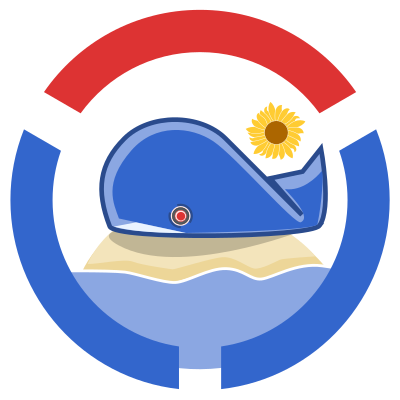Appearance
Contributing to Blubber
blubber is an open source project maintained by Wikimedia Foundation's Release Engineering Team and developed primarily to support a continuous delivery pipeline for MediaWiki and related applications. We will, however, consider any contribution that advances the project in a way that is valuable to both users inside and outside of WMF and our communities.
Requirements
go>= 1.19 and related tools- To install on rpm style systems:
sudo dnf install golang golang-godoc - To install on apt style systems:
sudo apt install golang golang-golang-x-tools - To install on macOS use Homebrew and run:
brew install go - You can run
go versionto check the golang version. - If your distro's go package is too old or unavailable, download a newer golang version.
- To install on rpm style systems:
- An account at gerrit.wikimedia.org
- See the guide on mediawiki.org for setup instructions.
- (optional)
goxis used for cross-compiling binary releases.- To install
goxusego get github.com/mitchellh/gox.
- To install
- (optional)
golintis used inmake lintfor code checking.- To install
golintusego get -u golang.org/x/lint/golint - More info at: https://github.com/golang/lint
- To install
Get the source
Use go get to install the source from our Git repo into src under your GOPATH. By default, this will be ~/go/src.
go get gitlab.wikimedia.org/repos/releng/blubber
Symlink it to a different directory if you'd prefer not to work from your GOPATH. For example:
cd ~/Projects
ln -s ~/go/src/gitlab.wikimedia.org/repos/releng/blubber
cd blubber # yay.
Have a read through the documentation
If you haven't already seen the README.md, check it out.
Run godoc -http :9999 and peruse the HTML generated from inline docs at localhost:9999/pkg/gitlab.wikimedia.org/repos/releng/blubber.
Running tests and linters
Tests and linters for packages/files you've changed will automatically run when you submit your changes to Gerrit for review. You can also run them locally using the Makefile:
make lint # to run all linters
make unit # or all unit tests
make test # or all linters and unit tests
go test -run TestFuncName ./... # to run a single test function
Alternatively you can run the test inside a Blubber built image (.pipeline/blubber.yaml) using our Docker build-kit:
make test-docker
Getting your changes reviewed and merged
Push your changes to Gerrit for review. See the guide on mediawiki.org on how to correctly prepare and submit a patch.
Releases
The release target of the Makefile in this repository uses gox to cross-compile binary releases of Blubber.
make release
Testing and debugging the BuildKit frontend
Debugging the gRPC BuildKit gateway (cmd/blubber-buildkit) can be difficult as stack traces do not surface from the user-facing tools like docker build or buildctl. The easiest way to get access to the gateway's logging is to start buildkitd in a container and use docker logs -f to tail its logs while building.
Start buildkitd in a Docker container.
docker run -d --name buildkitd --privileged moby/buildkit:latest
export BUILDKIT_HOST=docker-container://buildkitd
Build the buildkit gateway image and tag it for distribution to a registry accessible by buildkitd.
./blubber .pipeline/blubber.yaml buildkit \
| docker build -t my-docker-io-account/blubber-buildkit -f - .
Publish the gateway image. (Requires that you first auth with docker login.)
docker push my-docker-io-account/blubber-buildkit
Tail buildkitd logs in a terminal.
docker logs -f buildkitd
Build a configuration using buildctl and the published gateway image.
buildctl build \
--frontend gateway.v0 \
--opt source=my-docker-io-account/blubber-buildkit \
--local context=. \
--local dockerfile=. \
--opt filename=.pipeline/blubber.yaml \
--opt variant=test
If a fatal occurs, you should now see the full error and stack trace in the Docker logs.