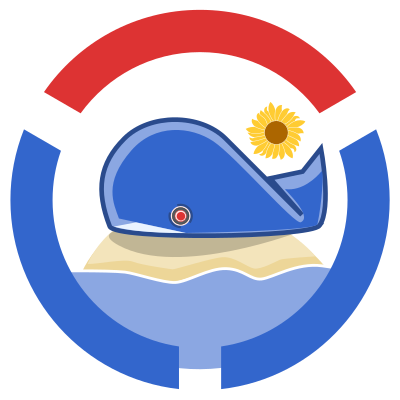Appearance
Blubber configuration (v4)
version
.version string (required)
Blubber configuration version. Currently v4.
apt
.apt object
packages
.apt.packages array<string>
Packages to install from APT sources of base image.
For example:
yaml
apt:
sources:
- url: http://apt.wikimedia.org/wikimedia
distribution: buster-wikimedia
components: [thirdparty/confluent]
packages: [ ca-certificates, confluent-kafka-2.11, curl ]packages[]
.apt.packages[] string
apt object
.apt.packages object
Key-Value pairs of target release and packages to install from APT sources.
apt array
.apt.packages.* array<string>
The packages to install using the target release.
*[]
.apt.packages.*[] string
proxies
.apt.proxies array<object|string>
HTTP/HTTPS proxies to use during package installation.
proxies[]
.apt.proxies[] string
Shorthand configuration of a proxy that applies to all sources of its protocol.
proxies[]
.apt.proxies[] object
Proxy for either all sources of a given protocol or a specific source.
source
.apt.proxies[].source string
APT source to which this proxy applies.
url
.apt.proxies[].url string (required)
HTTP/HTTPS proxy URL.
sources
.apt.sources array<object>
Additional APT sources to configure prior to package installation.
APT sources object
.apt.sources[] object
APT source URL, distribution/release name, and components.
components
.apt.sources[].components array<string>
List of distribution components (e.g. main, contrib). See APT repository structure for more information about our use of the distribution and component fields.
components[]
.apt.sources[].components[] string
distribution
.apt.sources[].distribution string
Debian distribution/release name (e.g. buster). See APT repository structure for more information about our use of the distribution and component fields.
url
.apt.sources[].url string (required)
APT source URL.
base
.base null|string
Base image on which the new image will be built; a list of available images can be found by querying the Wikimedia Docker Registry.
builder
.builder object
Run an arbitrary build command.
command
.builder.command array<string>
Command and arguments of an arbitrary build command, for example [make, build].
command[]
.builder.command[] string
requirements
.builder.requirements array<object|string>
Path of files/directories to copy from the local build context. This is done before any of the build steps. Note that there are two possible formats for requirements. The first is a simple shorthand notation that means copying a list of source files from the local build context to a destination of the same relative path in the image. The second is a longhand form that gives more control over the source context (local or another variant), source and destination paths.
Example (shorthand)
yaml
builder:
command: ["some", "build", "command"]
requirements: [config.json, Makefile, src/] # copy files/directories to the same paths in the imageExample (longhand/advanced)
yaml
builder:
command: ["some", "build", "command"]
requirements:
- from: local
source: config.production.json
destination: config.json
- Makefile # note that longhand/shorthand can be mixed
- src/
- from: other-variant
source: /srv/some/previous/build/product
destination: dist/productrequirements[]
.builder.requirements[] string
requirements[]
.builder.requirements[] object
destination
.builder.requirements[].destination string
Destination path. Defaults to source path.
from
.builder.requirements[].from null|string
Variant from which to copy files. Set to local to copy build-context files that match the source pattern, or another variant name to copy files that match the source pattern from the variant's filesystem.
source
.builder.requirements[].source string
Path of files/directories to copy.
builders
.builders array<object>
Multiple builders to be executed in an explicit order. You can specify any of the predefined standalone builder keys (node, python and php), but each can only appear once. Additionally, any number of custom keys can appear; their definition and subkeys are the same as the standalone builder key.
builders[]
.builders[] object
custom
.builders[].custom object
Run an arbitrary build command.
command
.builders[].custom.command array<string>
Command and arguments of an arbitrary build command, for example [make, build].
command[]
.builders[].custom.command[] string
requirements
.builders[].custom.requirements array<object|string>
Path of files/directories to copy from the local build context. This is done before any of the build steps. Note that there are two possible formats for requirements. The first is a simple shorthand notation that means copying a list of source files from the local build context to a destination of the same relative path in the image. The second is a longhand form that gives more control over the source context (local or another variant), source and destination paths.
Example (shorthand)
yaml
builder:
command: ["some", "build", "command"]
requirements: [config.json, Makefile, src/] # copy files/directories to the same paths in the imageExample (longhand/advanced)
yaml
builder:
command: ["some", "build", "command"]
requirements:
- from: local
source: config.production.json
destination: config.json
- Makefile # note that longhand/shorthand can be mixed
- src/
- from: other-variant
source: /srv/some/previous/build/product
destination: dist/productrequirements[]
.builders[].custom.requirements[] string
requirements[]
.builders[].custom.requirements[] object
destination
.builders[].custom.requirements[].destination string
Destination path. Defaults to source path.
from
.builders[].custom.requirements[].from null|string
Variant from which to copy files. Set to local to copy build-context files that match the source pattern, or another variant name to copy files that match the source pattern from the variant's filesystem.
source
.builders[].custom.requirements[].source string
Path of files/directories to copy.
builders[]
.builders[] object
node
.builders[].node object
Configuration related to the NodeJS/NPM environment
allow-dedupe-failure
.builders[].node.allow-dedupe-failure boolean
Whether to allow npm dedupe to fail; can be used to temporarily unblock CI while conflicts are resolved.
env
.builders[].node.env string
Node environment (e.g. production, etc.). Sets the environment variable NODE_ENV. Will pass npm install --production and run npm dedupe if set to production.
requirements
.builders[].node.requirements array<object|string>
Path of files/directories to copy from the local build context. This is done before any of the build steps. Note that there are two possible formats for requirements. The first is a simple shorthand notation that means copying a list of source files from the local build context to a destination of the same relative path in the image. The second is a longhand form that gives more control over the source context (local or another variant), source and destination paths.
Example (shorthand)
yaml
builder:
command: ["some", "build", "command"]
requirements: [config.json, Makefile, src/] # copy files/directories to the same paths in the imageExample (longhand/advanced)
yaml
builder:
command: ["some", "build", "command"]
requirements:
- from: local
source: config.production.json
destination: config.json
- Makefile # note that longhand/shorthand can be mixed
- src/
- from: other-variant
source: /srv/some/previous/build/product
destination: dist/productrequirements[]
.builders[].node.requirements[] string
requirements[]
.builders[].node.requirements[] object
destination
.builders[].node.requirements[].destination string
Destination path. Defaults to source path.
from
.builders[].node.requirements[].from null|string
Variant from which to copy files. Set to local to copy build-context files that match the source pattern, or another variant name to copy files that match the source pattern from the variant's filesystem.
source
.builders[].node.requirements[].source string
Path of files/directories to copy.
use-npm-ci
.builders[].node.use-npm-ci boolean
Whether to run npm ci instead of npm install.
builders[]
.builders[] object
php
.builders[].php object
production
.builders[].php.production boolean
Whether to inject the --no-dev flag into the install command.
requirements
.builders[].php.requirements array<object|string>
Path of files/directories to copy from the local build context. This is done before any of the build steps. Note that there are two possible formats for requirements. The first is a simple shorthand notation that means copying a list of source files from the local build context to a destination of the same relative path in the image. The second is a longhand form that gives more control over the source context (local or another variant), source and destination paths.
Example (shorthand)
yaml
builder:
command: ["some", "build", "command"]
requirements: [config.json, Makefile, src/] # copy files/directories to the same paths in the imageExample (longhand/advanced)
yaml
builder:
command: ["some", "build", "command"]
requirements:
- from: local
source: config.production.json
destination: config.json
- Makefile # note that longhand/shorthand can be mixed
- src/
- from: other-variant
source: /srv/some/previous/build/product
destination: dist/productrequirements[]
.builders[].php.requirements[] string
requirements[]
.builders[].php.requirements[] object
destination
.builders[].php.requirements[].destination string
Destination path. Defaults to source path.
from
.builders[].php.requirements[].from null|string
Variant from which to copy files. Set to local to copy build-context files that match the source pattern, or another variant name to copy files that match the source pattern from the variant's filesystem.
source
.builders[].php.requirements[].source string
Path of files/directories to copy.
builders[]
.builders[] object
python
.builders[].python object
Predefined configurations for Python build tools
no-deps
.builders[].python.no-deps boolean
Inject --no-deps into the pip install command. All transitive requirements thus must be explicitly listed in the requirements file. pip check will be run to verify all dependencies are fulfilled.
poetry
.builders[].python.poetry object
Configuration related to installation of pip dependencies using Poetry.
devel
.builders[].python.poetry.devel boolean
Whether to install development dependencies or not when using Poetry.
version
.builders[].python.poetry.version string
Version constraint for installing Poetry package.
requirements
.builders[].python.requirements array<object|string>
Path of files/directories to copy from the local build context. This is done before any of the build steps. Note that there are two possible formats for requirements. The first is a simple shorthand notation that means copying a list of source files from the local build context to a destination of the same relative path in the image. The second is a longhand form that gives more control over the source context (local or another variant), source and destination paths.
Example (shorthand)
yaml
builder:
command: ["some", "build", "command"]
requirements: [config.json, Makefile, src/] # copy files/directories to the same paths in the imageExample (longhand/advanced)
yaml
builder:
command: ["some", "build", "command"]
requirements:
- from: local
source: config.production.json
destination: config.json
- Makefile # note that longhand/shorthand can be mixed
- src/
- from: other-variant
source: /srv/some/previous/build/product
destination: dist/productrequirements[]
.builders[].python.requirements[] string
requirements[]
.builders[].python.requirements[] object
destination
.builders[].python.requirements[].destination string
Destination path. Defaults to source path.
from
.builders[].python.requirements[].from null|string
Variant from which to copy files. Set to local to copy build-context files that match the source pattern, or another variant name to copy files that match the source pattern from the variant's filesystem.
source
.builders[].python.requirements[].source string
Path of files/directories to copy.
use-system-site-packages
.builders[].python.use-system-site-packages boolean
Whether to inject the --system-site-packages flag into the venv setup command.
version
.builders[].python.version string
Python binary present in the system (e.g. python3).
entrypoint
.entrypoint array<string>
Runtime entry point command and arguments.
entrypoint[]
.entrypoint[] string
lives
.lives object
as
.lives.as string
Owner (name) of application files within the container.
gid
.lives.gid integer
Group owner (GID) of application files within the container.
in
.lives.in string
Application working directory within the container.
uid
.lives.uid integer
Owner (UID) of application files within the container.
node
.node object
Configuration related to the NodeJS/NPM environment
allow-dedupe-failure
.node.allow-dedupe-failure boolean
Whether to allow npm dedupe to fail; can be used to temporarily unblock CI while conflicts are resolved.
env
.node.env string
Node environment (e.g. production, etc.). Sets the environment variable NODE_ENV. Will pass npm install --production and run npm dedupe if set to production.
requirements
.node.requirements array<object|string>
Path of files/directories to copy from the local build context. This is done before any of the build steps. Note that there are two possible formats for requirements. The first is a simple shorthand notation that means copying a list of source files from the local build context to a destination of the same relative path in the image. The second is a longhand form that gives more control over the source context (local or another variant), source and destination paths.
Example (shorthand)
yaml
builder:
command: ["some", "build", "command"]
requirements: [config.json, Makefile, src/] # copy files/directories to the same paths in the imageExample (longhand/advanced)
yaml
builder:
command: ["some", "build", "command"]
requirements:
- from: local
source: config.production.json
destination: config.json
- Makefile # note that longhand/shorthand can be mixed
- src/
- from: other-variant
source: /srv/some/previous/build/product
destination: dist/productrequirements[]
.node.requirements[] string
requirements[]
.node.requirements[] object
destination
.node.requirements[].destination string
Destination path. Defaults to source path.
from
.node.requirements[].from null|string
Variant from which to copy files. Set to local to copy build-context files that match the source pattern, or another variant name to copy files that match the source pattern from the variant's filesystem.
source
.node.requirements[].source string
Path of files/directories to copy.
use-npm-ci
.node.use-npm-ci boolean
Whether to run npm ci instead of npm install.
php
.php object
production
.php.production boolean
Whether to inject the --no-dev flag into the install command.
requirements
.php.requirements array<object|string>
Path of files/directories to copy from the local build context. This is done before any of the build steps. Note that there are two possible formats for requirements. The first is a simple shorthand notation that means copying a list of source files from the local build context to a destination of the same relative path in the image. The second is a longhand form that gives more control over the source context (local or another variant), source and destination paths.
Example (shorthand)
yaml
builder:
command: ["some", "build", "command"]
requirements: [config.json, Makefile, src/] # copy files/directories to the same paths in the imageExample (longhand/advanced)
yaml
builder:
command: ["some", "build", "command"]
requirements:
- from: local
source: config.production.json
destination: config.json
- Makefile # note that longhand/shorthand can be mixed
- src/
- from: other-variant
source: /srv/some/previous/build/product
destination: dist/productrequirements[]
.php.requirements[] string
requirements[]
.php.requirements[] object
destination
.php.requirements[].destination string
Destination path. Defaults to source path.
from
.php.requirements[].from null|string
Variant from which to copy files. Set to local to copy build-context files that match the source pattern, or another variant name to copy files that match the source pattern from the variant's filesystem.
source
.php.requirements[].source string
Path of files/directories to copy.
python
.python object
Predefined configurations for Python build tools
no-deps
.python.no-deps boolean
Inject --no-deps into the pip install command. All transitive requirements thus must be explicitly listed in the requirements file. pip check will be run to verify all dependencies are fulfilled.
poetry
.python.poetry object
Configuration related to installation of pip dependencies using Poetry.
devel
.python.poetry.devel boolean
Whether to install development dependencies or not when using Poetry.
version
.python.poetry.version string
Version constraint for installing Poetry package.
requirements
.python.requirements array<object|string>
Path of files/directories to copy from the local build context. This is done before any of the build steps. Note that there are two possible formats for requirements. The first is a simple shorthand notation that means copying a list of source files from the local build context to a destination of the same relative path in the image. The second is a longhand form that gives more control over the source context (local or another variant), source and destination paths.
Example (shorthand)
yaml
builder:
command: ["some", "build", "command"]
requirements: [config.json, Makefile, src/] # copy files/directories to the same paths in the imageExample (longhand/advanced)
yaml
builder:
command: ["some", "build", "command"]
requirements:
- from: local
source: config.production.json
destination: config.json
- Makefile # note that longhand/shorthand can be mixed
- src/
- from: other-variant
source: /srv/some/previous/build/product
destination: dist/productrequirements[]
.python.requirements[] string
requirements[]
.python.requirements[] object
destination
.python.requirements[].destination string
Destination path. Defaults to source path.
from
.python.requirements[].from null|string
Variant from which to copy files. Set to local to copy build-context files that match the source pattern, or another variant name to copy files that match the source pattern from the variant's filesystem.
source
.python.requirements[].source string
Path of files/directories to copy.
use-system-site-packages
.python.use-system-site-packages boolean
Whether to inject the --system-site-packages flag into the venv setup command.
version
.python.version string
Python binary present in the system (e.g. python3).
runs
.runs object
Settings for things run in the container.
as
.runs.as string
Runtime process owner (name) of application entrypoint.
environment
.runs.environment object
Environment variables and values to be set before entrypoint execution.
gid
.runs.gid integer
Runtime process group (GID) of application entrypoint.
insecurely
.runs.insecurely boolean
Skip dropping of privileges to the runtime process owner before entrypoint execution. Production variants should have this set to false, but other variants may set it to true in some circumstances, for example when enabling caching for ESLint.
uid
.runs.uid integer
Runtime process owner (UID) of application entrypoint.
variants
.variants object
Configuration variants (e.g. development, test, production).
Blubber can build several variants of an image from the same specification file. The variants are named and described under the variants top level item. Typically, there are variants for development versus production: the development variant might have more debugging tools, while the production variant should have no extra software installed to minimize the risk of security issues and other problems.
A variant is built using the top level items, combined with the items for the variant. So if the top level apt installed some packages, and the variant's apt some other packages, both sets of packages get installed in that variant.
variant
.variants.* object
apt
.variants.*.apt object
packages
.variants.*.apt.packages array<string>
Packages to install from APT sources of base image.
For example:
yaml
apt:
sources:
- url: http://apt.wikimedia.org/wikimedia
distribution: buster-wikimedia
components: [thirdparty/confluent]
packages: [ ca-certificates, confluent-kafka-2.11, curl ]packages[]
.variants.*.apt.packages[] string
apt object
.variants.*.apt.packages object
Key-Value pairs of target release and packages to install from APT sources.
apt array
.variants.*.apt.packages.* array<string>
The packages to install using the target release.
*[]
.variants.*.apt.packages.*[] string
proxies
.variants.*.apt.proxies array<object|string>
HTTP/HTTPS proxies to use during package installation.
proxies[]
.variants.*.apt.proxies[] string
Shorthand configuration of a proxy that applies to all sources of its protocol.
proxies[]
.variants.*.apt.proxies[] object
Proxy for either all sources of a given protocol or a specific source.
source
.variants.*.apt.proxies[].source string
APT source to which this proxy applies.
url
.variants.*.apt.proxies[].url string (required)
HTTP/HTTPS proxy URL.
sources
.variants.*.apt.sources array<object>
Additional APT sources to configure prior to package installation.
APT sources object
.variants.*.apt.sources[] object
APT source URL, distribution/release name, and components.
components
.variants.*.apt.sources[].components array<string>
List of distribution components (e.g. main, contrib). See APT repository structure for more information about our use of the distribution and component fields.
components[]
.variants.*.apt.sources[].components[] string
distribution
.variants.*.apt.sources[].distribution string
Debian distribution/release name (e.g. buster). See APT repository structure for more information about our use of the distribution and component fields.
url
.variants.*.apt.sources[].url string (required)
APT source URL.
base
.variants.*.base null|string
Base image on which the new image will be built; a list of available images can be found by querying the Wikimedia Docker Registry.
builder
.variants.*.builder object
Run an arbitrary build command.
command
.variants.*.builder.command array<string>
Command and arguments of an arbitrary build command, for example [make, build].
command[]
.variants.*.builder.command[] string
requirements
.variants.*.builder.requirements array<object|string>
Path of files/directories to copy from the local build context. This is done before any of the build steps. Note that there are two possible formats for requirements. The first is a simple shorthand notation that means copying a list of source files from the local build context to a destination of the same relative path in the image. The second is a longhand form that gives more control over the source context (local or another variant), source and destination paths.
Example (shorthand)
yaml
builder:
command: ["some", "build", "command"]
requirements: [config.json, Makefile, src/] # copy files/directories to the same paths in the imageExample (longhand/advanced)
yaml
builder:
command: ["some", "build", "command"]
requirements:
- from: local
source: config.production.json
destination: config.json
- Makefile # note that longhand/shorthand can be mixed
- src/
- from: other-variant
source: /srv/some/previous/build/product
destination: dist/productrequirements[]
.variants.*.builder.requirements[] string
requirements[]
.variants.*.builder.requirements[] object
destination
.variants.*.builder.requirements[].destination string
Destination path. Defaults to source path.
from
.variants.*.builder.requirements[].from null|string
Variant from which to copy files. Set to local to copy build-context files that match the source pattern, or another variant name to copy files that match the source pattern from the variant's filesystem.
source
.variants.*.builder.requirements[].source string
Path of files/directories to copy.
builders
.variants.*.builders array<object>
Multiple builders to be executed in an explicit order. You can specify any of the predefined standalone builder keys (node, python and php), but each can only appear once. Additionally, any number of custom keys can appear; their definition and subkeys are the same as the standalone builder key.
builders[]
.variants.*.builders[] object
custom
.variants.*.builders[].custom object
Run an arbitrary build command.
command
.variants.*.builders[].custom.command array<string>
Command and arguments of an arbitrary build command, for example [make, build].
command[]
.variants.*.builders[].custom.command[] string
requirements
.variants.*.builders[].custom.requirements array<object|string>
Path of files/directories to copy from the local build context. This is done before any of the build steps. Note that there are two possible formats for requirements. The first is a simple shorthand notation that means copying a list of source files from the local build context to a destination of the same relative path in the image. The second is a longhand form that gives more control over the source context (local or another variant), source and destination paths.
Example (shorthand)
yaml
builder:
command: ["some", "build", "command"]
requirements: [config.json, Makefile, src/] # copy files/directories to the same paths in the imageExample (longhand/advanced)
yaml
builder:
command: ["some", "build", "command"]
requirements:
- from: local
source: config.production.json
destination: config.json
- Makefile # note that longhand/shorthand can be mixed
- src/
- from: other-variant
source: /srv/some/previous/build/product
destination: dist/productrequirements[]
.variants.*.builders[].custom.requirements[] string
requirements[]
.variants.*.builders[].custom.requirements[] object
destination
.variants.*.builders[].custom.requirements[].destination string
Destination path. Defaults to source path.
from
.variants.*.builders[].custom.requirements[].from null|string
Variant from which to copy files. Set to local to copy build-context files that match the source pattern, or another variant name to copy files that match the source pattern from the variant's filesystem.
source
.variants.*.builders[].custom.requirements[].source string
Path of files/directories to copy.
builders[]
.variants.*.builders[] object
node
.variants.*.builders[].node object
Configuration related to the NodeJS/NPM environment
allow-dedupe-failure
.variants.*.builders[].node.allow-dedupe-failure boolean
Whether to allow npm dedupe to fail; can be used to temporarily unblock CI while conflicts are resolved.
env
.variants.*.builders[].node.env string
Node environment (e.g. production, etc.). Sets the environment variable NODE_ENV. Will pass npm install --production and run npm dedupe if set to production.
requirements
.variants.*.builders[].node.requirements array<object|string>
Path of files/directories to copy from the local build context. This is done before any of the build steps. Note that there are two possible formats for requirements. The first is a simple shorthand notation that means copying a list of source files from the local build context to a destination of the same relative path in the image. The second is a longhand form that gives more control over the source context (local or another variant), source and destination paths.
Example (shorthand)
yaml
builder:
command: ["some", "build", "command"]
requirements: [config.json, Makefile, src/] # copy files/directories to the same paths in the imageExample (longhand/advanced)
yaml
builder:
command: ["some", "build", "command"]
requirements:
- from: local
source: config.production.json
destination: config.json
- Makefile # note that longhand/shorthand can be mixed
- src/
- from: other-variant
source: /srv/some/previous/build/product
destination: dist/productrequirements[]
.variants.*.builders[].node.requirements[] string
requirements[]
.variants.*.builders[].node.requirements[] object
destination
.variants.*.builders[].node.requirements[].destination string
Destination path. Defaults to source path.
from
.variants.*.builders[].node.requirements[].from null|string
Variant from which to copy files. Set to local to copy build-context files that match the source pattern, or another variant name to copy files that match the source pattern from the variant's filesystem.
source
.variants.*.builders[].node.requirements[].source string
Path of files/directories to copy.
use-npm-ci
.variants.*.builders[].node.use-npm-ci boolean
Whether to run npm ci instead of npm install.
builders[]
.variants.*.builders[] object
php
.variants.*.builders[].php object
production
.variants.*.builders[].php.production boolean
Whether to inject the --no-dev flag into the install command.
requirements
.variants.*.builders[].php.requirements array<object|string>
Path of files/directories to copy from the local build context. This is done before any of the build steps. Note that there are two possible formats for requirements. The first is a simple shorthand notation that means copying a list of source files from the local build context to a destination of the same relative path in the image. The second is a longhand form that gives more control over the source context (local or another variant), source and destination paths.
Example (shorthand)
yaml
builder:
command: ["some", "build", "command"]
requirements: [config.json, Makefile, src/] # copy files/directories to the same paths in the imageExample (longhand/advanced)
yaml
builder:
command: ["some", "build", "command"]
requirements:
- from: local
source: config.production.json
destination: config.json
- Makefile # note that longhand/shorthand can be mixed
- src/
- from: other-variant
source: /srv/some/previous/build/product
destination: dist/productrequirements[]
.variants.*.builders[].php.requirements[] string
requirements[]
.variants.*.builders[].php.requirements[] object
destination
.variants.*.builders[].php.requirements[].destination string
Destination path. Defaults to source path.
from
.variants.*.builders[].php.requirements[].from null|string
Variant from which to copy files. Set to local to copy build-context files that match the source pattern, or another variant name to copy files that match the source pattern from the variant's filesystem.
source
.variants.*.builders[].php.requirements[].source string
Path of files/directories to copy.
builders[]
.variants.*.builders[] object
python
.variants.*.builders[].python object
Predefined configurations for Python build tools
no-deps
.variants.*.builders[].python.no-deps boolean
Inject --no-deps into the pip install command. All transitive requirements thus must be explicitly listed in the requirements file. pip check will be run to verify all dependencies are fulfilled.
poetry
.variants.*.builders[].python.poetry object
Configuration related to installation of pip dependencies using Poetry.
devel
.variants.*.builders[].python.poetry.devel boolean
Whether to install development dependencies or not when using Poetry.
version
.variants.*.builders[].python.poetry.version string
Version constraint for installing Poetry package.
requirements
.variants.*.builders[].python.requirements array<object|string>
Path of files/directories to copy from the local build context. This is done before any of the build steps. Note that there are two possible formats for requirements. The first is a simple shorthand notation that means copying a list of source files from the local build context to a destination of the same relative path in the image. The second is a longhand form that gives more control over the source context (local or another variant), source and destination paths.
Example (shorthand)
yaml
builder:
command: ["some", "build", "command"]
requirements: [config.json, Makefile, src/] # copy files/directories to the same paths in the imageExample (longhand/advanced)
yaml
builder:
command: ["some", "build", "command"]
requirements:
- from: local
source: config.production.json
destination: config.json
- Makefile # note that longhand/shorthand can be mixed
- src/
- from: other-variant
source: /srv/some/previous/build/product
destination: dist/productrequirements[]
.variants.*.builders[].python.requirements[] string
requirements[]
.variants.*.builders[].python.requirements[] object
destination
.variants.*.builders[].python.requirements[].destination string
Destination path. Defaults to source path.
from
.variants.*.builders[].python.requirements[].from null|string
Variant from which to copy files. Set to local to copy build-context files that match the source pattern, or another variant name to copy files that match the source pattern from the variant's filesystem.
source
.variants.*.builders[].python.requirements[].source string
Path of files/directories to copy.
use-system-site-packages
.variants.*.builders[].python.use-system-site-packages boolean
Whether to inject the --system-site-packages flag into the venv setup command.
version
.variants.*.builders[].python.version string
Python binary present in the system (e.g. python3).
copies
.variants.*.copies array<object|string>
copies[]
.variants.*.copies[] string
Variant from which to copy application and library files. Note that prior to v4, copying of local build-context files was implied by the omission of copies. With v4, the configuration must always be explicit. Omitting the field will result in no COPY instructions whatsoever, which may be helpful in building very minimal utility images.
copies[]
.variants.*.copies[] object
destination
.variants.*.copies[].destination string
Destination path. Defaults to source path.
from
.variants.*.copies[].from null|string
Variant from which to copy files. Set to local to copy build-context files that match the source pattern, or another variant name to copy files that match the source pattern from the variant's filesystem.
source
.variants.*.copies[].source string
Path of files/directories to copy.
entrypoint
.variants.*.entrypoint array<string>
Runtime entry point command and arguments.
entrypoint[]
.variants.*.entrypoint[] string
includes
.variants.*.includes array<string>
Names of other variants to inherit configuration from. Inherited configuration will be combined with this variant's configuration according to key merge rules.
When a Variant configuration overrides the Common configuration the configurations are merged. The way in which configuration is merged depends on whether the type of the configuration is a compound type; e.g., a map or sequence, or a scalar type; e.g., a string or integer.
In general, configuration that is a compound type is appended, whereas configuration that is of a scalar type is overridden.
For example in this Blubberfile:
yaml
version: v4
base: scratch
apt: { packages: [cowsay] }
variants:
test:
base: nodejs
apt: { packages: [libcaca] }The base scalar will be overwritten, whereas the apt[packages] sequence will be appended so that both cowsay and libcaca are installed in the image produced from the test Blubberfile variant.
includes[]
.variants.*.includes[] string
Variant name.
lives
.variants.*.lives object
as
.variants.*.lives.as string
Owner (name) of application files within the container.
gid
.variants.*.lives.gid integer
Group owner (GID) of application files within the container.
in
.variants.*.lives.in string
Application working directory within the container.
uid
.variants.*.lives.uid integer
Owner (UID) of application files within the container.
node
.variants.*.node object
Configuration related to the NodeJS/NPM environment
allow-dedupe-failure
.variants.*.node.allow-dedupe-failure boolean
Whether to allow npm dedupe to fail; can be used to temporarily unblock CI while conflicts are resolved.
env
.variants.*.node.env string
Node environment (e.g. production, etc.). Sets the environment variable NODE_ENV. Will pass npm install --production and run npm dedupe if set to production.
requirements
.variants.*.node.requirements array<object|string>
Path of files/directories to copy from the local build context. This is done before any of the build steps. Note that there are two possible formats for requirements. The first is a simple shorthand notation that means copying a list of source files from the local build context to a destination of the same relative path in the image. The second is a longhand form that gives more control over the source context (local or another variant), source and destination paths.
Example (shorthand)
yaml
builder:
command: ["some", "build", "command"]
requirements: [config.json, Makefile, src/] # copy files/directories to the same paths in the imageExample (longhand/advanced)
yaml
builder:
command: ["some", "build", "command"]
requirements:
- from: local
source: config.production.json
destination: config.json
- Makefile # note that longhand/shorthand can be mixed
- src/
- from: other-variant
source: /srv/some/previous/build/product
destination: dist/productrequirements[]
.variants.*.node.requirements[] string
requirements[]
.variants.*.node.requirements[] object
destination
.variants.*.node.requirements[].destination string
Destination path. Defaults to source path.
from
.variants.*.node.requirements[].from null|string
Variant from which to copy files. Set to local to copy build-context files that match the source pattern, or another variant name to copy files that match the source pattern from the variant's filesystem.
source
.variants.*.node.requirements[].source string
Path of files/directories to copy.
use-npm-ci
.variants.*.node.use-npm-ci boolean
Whether to run npm ci instead of npm install.
php
.variants.*.php object
production
.variants.*.php.production boolean
Whether to inject the --no-dev flag into the install command.
requirements
.variants.*.php.requirements array<object|string>
Path of files/directories to copy from the local build context. This is done before any of the build steps. Note that there are two possible formats for requirements. The first is a simple shorthand notation that means copying a list of source files from the local build context to a destination of the same relative path in the image. The second is a longhand form that gives more control over the source context (local or another variant), source and destination paths.
Example (shorthand)
yaml
builder:
command: ["some", "build", "command"]
requirements: [config.json, Makefile, src/] # copy files/directories to the same paths in the imageExample (longhand/advanced)
yaml
builder:
command: ["some", "build", "command"]
requirements:
- from: local
source: config.production.json
destination: config.json
- Makefile # note that longhand/shorthand can be mixed
- src/
- from: other-variant
source: /srv/some/previous/build/product
destination: dist/productrequirements[]
.variants.*.php.requirements[] string
requirements[]
.variants.*.php.requirements[] object
destination
.variants.*.php.requirements[].destination string
Destination path. Defaults to source path.
from
.variants.*.php.requirements[].from null|string
Variant from which to copy files. Set to local to copy build-context files that match the source pattern, or another variant name to copy files that match the source pattern from the variant's filesystem.
source
.variants.*.php.requirements[].source string
Path of files/directories to copy.
python
.variants.*.python object
Predefined configurations for Python build tools
no-deps
.variants.*.python.no-deps boolean
Inject --no-deps into the pip install command. All transitive requirements thus must be explicitly listed in the requirements file. pip check will be run to verify all dependencies are fulfilled.
poetry
.variants.*.python.poetry object
Configuration related to installation of pip dependencies using Poetry.
devel
.variants.*.python.poetry.devel boolean
Whether to install development dependencies or not when using Poetry.
version
.variants.*.python.poetry.version string
Version constraint for installing Poetry package.
requirements
.variants.*.python.requirements array<object|string>
Path of files/directories to copy from the local build context. This is done before any of the build steps. Note that there are two possible formats for requirements. The first is a simple shorthand notation that means copying a list of source files from the local build context to a destination of the same relative path in the image. The second is a longhand form that gives more control over the source context (local or another variant), source and destination paths.
Example (shorthand)
yaml
builder:
command: ["some", "build", "command"]
requirements: [config.json, Makefile, src/] # copy files/directories to the same paths in the imageExample (longhand/advanced)
yaml
builder:
command: ["some", "build", "command"]
requirements:
- from: local
source: config.production.json
destination: config.json
- Makefile # note that longhand/shorthand can be mixed
- src/
- from: other-variant
source: /srv/some/previous/build/product
destination: dist/productrequirements[]
.variants.*.python.requirements[] string
requirements[]
.variants.*.python.requirements[] object
destination
.variants.*.python.requirements[].destination string
Destination path. Defaults to source path.
from
.variants.*.python.requirements[].from null|string
Variant from which to copy files. Set to local to copy build-context files that match the source pattern, or another variant name to copy files that match the source pattern from the variant's filesystem.
source
.variants.*.python.requirements[].source string
Path of files/directories to copy.
use-system-site-packages
.variants.*.python.use-system-site-packages boolean
Whether to inject the --system-site-packages flag into the venv setup command.
version
.variants.*.python.version string
Python binary present in the system (e.g. python3).
runs
.variants.*.runs object
Settings for things run in the container.
as
.variants.*.runs.as string
Runtime process owner (name) of application entrypoint.
environment
.variants.*.runs.environment object
Environment variables and values to be set before entrypoint execution.
gid
.variants.*.runs.gid integer
Runtime process group (GID) of application entrypoint.
insecurely
.variants.*.runs.insecurely boolean
Skip dropping of privileges to the runtime process owner before entrypoint execution. Production variants should have this set to false, but other variants may set it to true in some circumstances, for example when enabling caching for ESLint.
uid
.variants.*.runs.uid integer
Runtime process owner (UID) of application entrypoint.